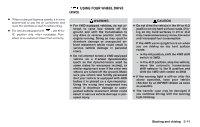2010 Infiniti QX56 Owner's Manual - Page 319
2010 Infiniti QX56 Manual
Page 319 highlights
4. Cruise set switch indicator light The light comes on while the vehicle speed is controlled by the conventional (fixed speed) cruise control mode of the ICC system and is in the vehicle information display. 5. ACCELERATE/RESUME switch: Resumes set speed or increases speed incrementally. 6. COAST/SET switch: Sets the desired cruise speed, reduces speed incrementally. 7. CANCEL switch: Deactivates the system without erasing the set speed. 8. ON/OFF switch: Master switch to activate the system set your desired cruising speed. Pushing the ON/OFF switch again will turn the system completely off. When the ignition switch is turned off, the system is also automatically turned off. To use the Intelligent Cruise Control again, push the ON/OFF switch (vehicle-to-vehicle distance control mode) or push and hold it (conventional cruise control mode) again to turn it on. CAUTION To avoid accidentally engaging cruise control, make sure to turn the ON/OFF switch off when not using the Intelligent Cruise Control. To set cruising speed, accelerate your vehicle to the desired speed, push the COAST/SET switch and release it. (The SET indicator light will come on.) Take your foot off the accelerator pedal. Your vehicle will maintain the set speed. ● To pass another vehicle, depress the accelerator pedal. When you release the pedal, the vehicle will return to the previously set speed. ● The vehicle may not maintain the set speed when going up or down steep hills. If this happens, drive without the cruise control. WSD0210 Operating conventional (fixed speed) cruise control mode To turn on the conventional (fixed speed) cruise control mode, push and hold the ON/OFF switch 1 for longer than about 1.5 seconds. When pushing the ON/OFF switch on, the Intelligent Cruise Control system display and the CRUISE indicator light in the vehicle information display will illuminate. After you hold the ON/OFF switch on for longer than about 1.5 seconds, the Intelligent Cruise Control system display goes out. The CRUISE indicator stays lit. You can now 5-36 Starting and driving