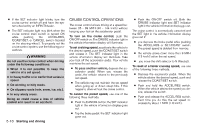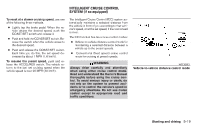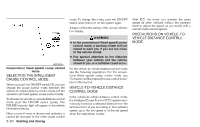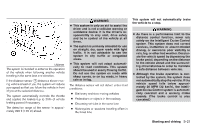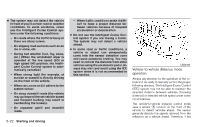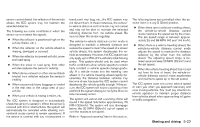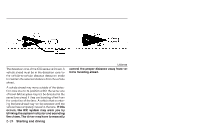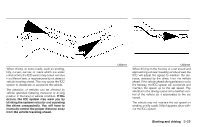2010 Infiniti QX56 Owner's Manual - Page 306
2010 Infiniti QX56 Manual
Page 306 highlights
sensor cannot detect the reflector of the vehicle ahead, the ICC system may not maintain the selected distance. The following are some conditions in which the sensor cannot detect the signals: ● When the reflector is positioned high on the vehicle (trailer, etc.). ● When the reflector on the vehicle ahead is missing, damaged or covered. ● When the reflector is covered with dirt, snow and road spray. ● When the snow or road spray from other vehicles reduces the sensor's visibility. ● When dense exhaust or other smoke (black smoke) from vehicles reduces the sensor's visibility. ● When excessively heavy baggage is loaded in the rear seat or the cargo area of your vehicle. ● When your vehicle is towing a trailer, etc. The ICC system is designed to automatically check the sensor's operation. When the sensor is covered with dirt or obstructions, the system will automatically be canceled while allowing conventional cruise control to remain operational. If the sensor is covered with ice, a transparent or translucent vinyl bag, etc., the ICC system may not detect them. In these instances, the vehicleto-vehicle distance control mode may not cancel and may not be able to maintain the selected following distance from the vehicle ahead. Be sure to clean the sensor regularly. The vehicle-to-vehicle distance control mode is designed to maintain a selected distance and reduce the speed to match the speed of a slower vehicle ahead; the system decelerates the vehicle as necessary. However, the ICC system can only apply up to 25% of the vehicle's total braking power. This system should only be used when traffic conditions allow vehicle speeds to remain fairly constant or vehicle speeds change gradually. If a vehicle moves into the traveling lane ahead or if a vehicle traveling ahead rapidly decelerates, the distance between vehicles may become closer because the ICC system cannot decelerate the vehicle quickly enough. If this occurs, the ICC system will sound a warning chime and blink the system display to notify the driver to take necessary action. The system will cancel and a warning chime will sound if the speed falls below approximately 20 MPH (32km/h). The system will also disengage below the 20 MPH (32km/h) cut-off speed or over the maximum set speed. Refer to "Approach warning" later in this section. The following items are controlled when the selector lever is in any D (Drive) position. ● When there are no vehicles traveling ahead, the vehicle-to-vehicle distance control mode maintains the speed set by the driver. The set speed range is between approximately 25 and 89 MPH (40 and 144 km/h). ● When there is a vehicle traveling ahead, the vehicle-to-vehicle distance control mode adjusts the speed to maintain the distance selected by the driver from the vehicle ahead. The adjusting speed range is between approximately 20 MPH (32 km/h) and the set speed. ● When the vehicle traveling ahead has moved out from its lane of travel, the vehicle-tovehicle distance control mode accelerates and maintains speed up to the set speed. The ICC system does not control vehicle speed or warn you when you approach stationary and slow moving vehicles. You must pay attention to vehicle operation to maintain proper distance from vehicles ahead when approaching toll gates or traffic congestion. Starting and driving 5-23