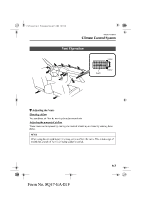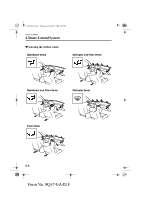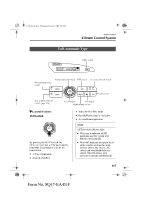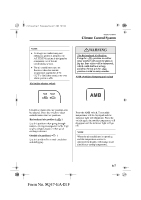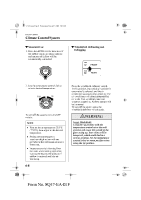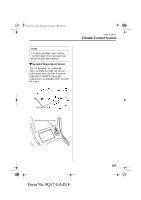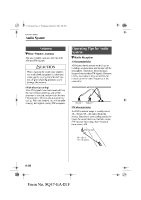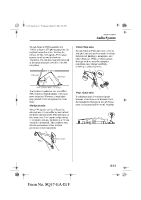2002 Mazda Millenia Owner's Manual - Page 118
2002 Mazda Millenia Manual
Page 118 highlights
J76Y.book Page 6 Wednesday, March 27, 2002 5:04 PM Interior Comfort Climate Control System OFF switch Mode selector switch Pressing the OFF switch shuts off the climate control system. Temperature control dial The desired airflow mode can be selected (page 6-4). NOTE Cold Hot AUTO With the airflow mode set to position and the temperature control dial set at a medium temperature, heated air is directed to the feet and a comparably lower air temperature will flow through the central, left and right vents. A/C switch This dial controls temperature.Turn it clockwise for hot and counterclockwise for cold. Fan switch The fan has four speeds. The selected speed will be displayed. With the AUTO or fan switch ON, press the A/C switch to select the air conditioning (cooling/dehumidifying functions) on or off. Successively pressing the switch will display the following: A/C→A/C ECON→off (not displayed) 6-6 Form No. 8Q47-EA-01F