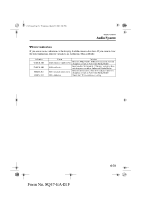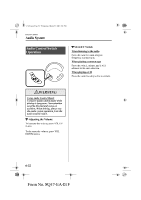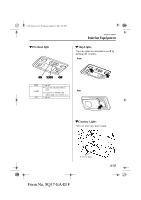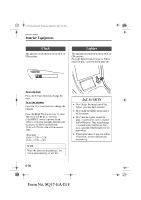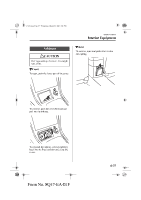2002 Mazda Millenia Owner's Manual - Page 144
2002 Mazda Millenia Manual
Page 144 highlights
J76Y.book Page 32 Wednesday, March 27, 2002 5:04 PM Interior Comfort Audio System Audio Control Switch Operation M SELECT Switch When listening to the radio Press the switch to seek a higher frequency automatically. When playing a cassette tape Press the switch, release, and it will advance to the next selection. When playing a CD Press the switch to skip to the next track. WARNING Using Audio Control Panel: Using the audio control panel while driving is dangerous. Your attention could be diverted and cause an accident. When driving, always use the audio system operation from the audio control switch. M Adjusting the Volume To increase the volume, press VOL UP button. To decrease the volume, press VOL DOWN button. 6-32 Form No. 8Q47-EA-01F

6-32
Interior Comfort
Audio System
Form No. 8Q47-EA-01F
▼
Adjusting the Volume
To increase the volume, press VOL UP
button.
To decrease the volume, press VOL
DOWN button.
▼
SELECT Switch
When listening to the radio
Press the switch to seek a higher
frequency automatically.
When playing a cassette tape
Press the switch, release, and it will
advance to the next selection.
When playing a CD
Press the switch to skip to the next track.
Audio Control Switch
Operation
Using Audio Control Panel:
Using the audio control panel while
driving is dangerous. Your attention
could be diverted and cause an
accident. When driving, always use
the audio system operation from the
audio control switch.
WARNING
J76Y.book
Page 32
Wednesday, March 27, 2002
5:04 PM