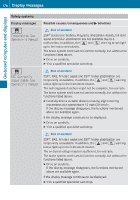2011 Mercedes GLK-Class Owner's Manual - Page 173
2011 Mercedes GLK-Class Manual
Page 173 highlights
Menus and submenus Settings menu Introduction X 171 In the Settings menu, you have the following options: RChanging the instrument cluster settings RChanging the time/date settings21 RChanging the lighting settings RChanging the vehicle settings RChanging the convenience settings RRestoring the factory settings Instrument cluster Selecting the unit of measurement for distance The Display Unit Speed-/Odometer: function allows you to choose whether certain displays appear in km/h or mph in the multifunction display. The selected unit of measurement for distance applies to: Rthe Selecting the permanent display function The Permanent Display: function allows you to choose whether the multifunction display always shows the outside temperature or the speed in km/h (USA) or mph (Canada). X Press the = or ; button on the steering wheel to select the Settings menu. X Press the : or 9 button to select the Instr. Cluster submenu. X Press the a button to confirm. X Press : or 9 to select the Permanent Display: function. You will see the selected setting Outside Temperature or Speedometer [km/h]:. X Press the a button to save the setting. Time/date This submenu is only available on vehicles with Audio 20. To set the time and date on vehicles with COMAND, see the separate operating instructions. In the Time/date submenu, you can set the time and date. X Press the = or ; button on the steering wheel to select the Settings menu. X Press the : or 9 button to select the Time/date submenu. X Press the a button to confirm. X Press the : or 9 button to select Time: or Date:. The current time or date set is displayed. X Press a to change the setting. digital speedometer in the Trip menu odometer and the trip odometer Rthe trip computer Rthe navigation instructions in the Navi menu X Press the = or ; button on the steering wheel to select the Settings menu. X Press the : or 9 button to select the Instr. Cluster submenu. X Press the a button to confirm. Rthe 21 This function is not available in vehicles with COMAND. Z On-board computer and displays Press the : or 9 button to select the Display Unit Speed-/Odometer. function. You will see the selected setting: km or miles. X Press the a button to save the setting.