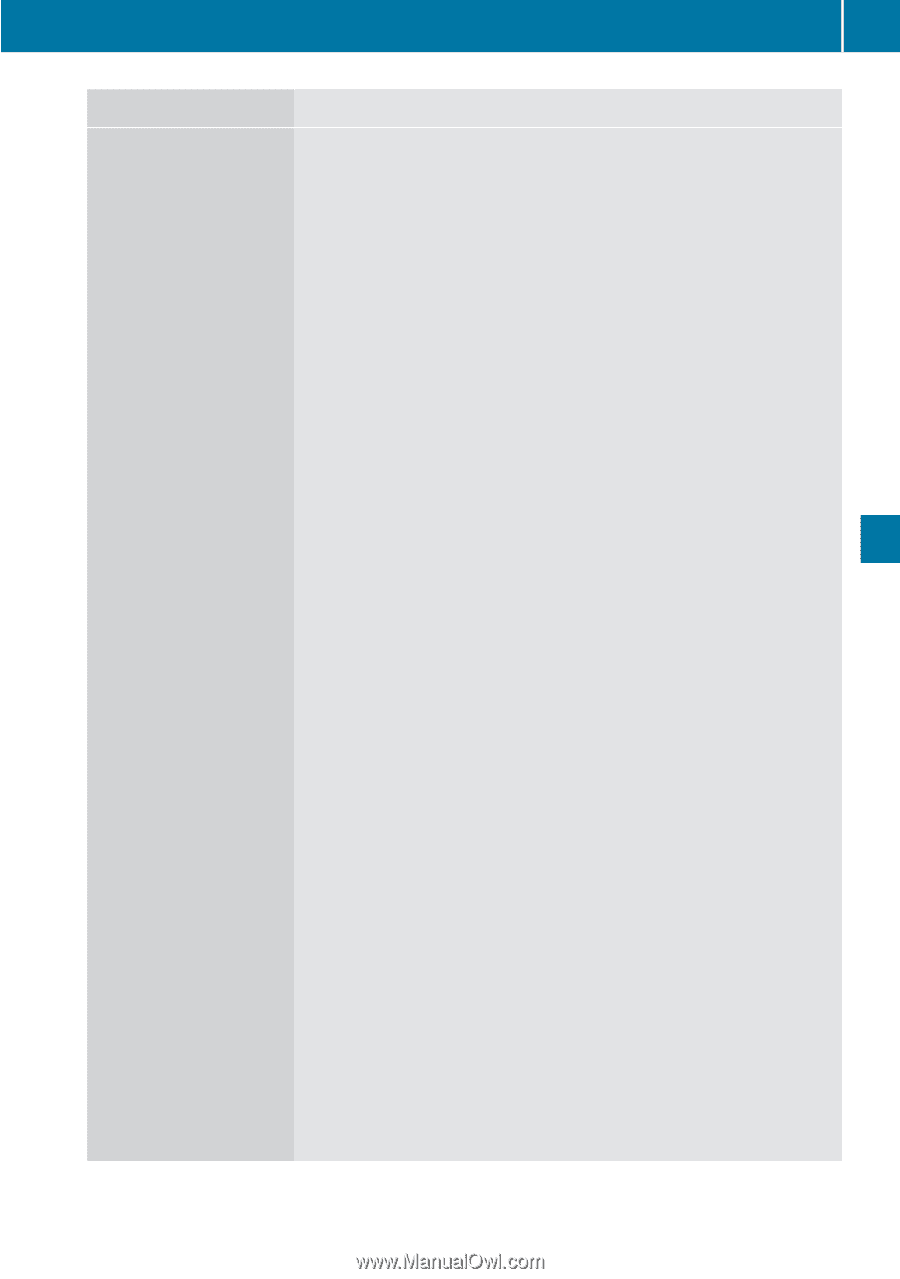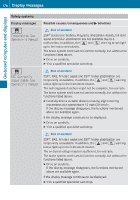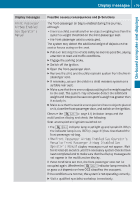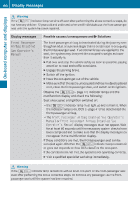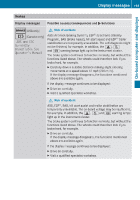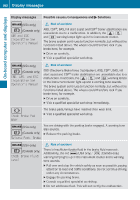2011 Mercedes GLK-Class Owner's Manual - Page 181
2011 Mercedes GLK-Class Manual
Page 181 highlights
Display messages Display messages Front Passenger Airbag Enabled See Operator's Manual Possible causes/consequences and M Solutions The front-passenger air bag is enabled during the journey, although: Rthere is a child, a small adult or an object weighing less than the system's weight threshold on the front-passenger seat. Rthe front-passenger seat is unoccupied. The system may detect the additional weight of objects on the seat or forces acting on the seat. X Pull over and stop the vehicle safely as soon as possible, paying attention to road and traffic conditions. X Engage the parking brake. X Switch off the ignition. X Open the front-passenger door. X Remove the child and the child restraint system from the frontpassenger seat. X If necessary, secure the child in a child restraint system on a suitable rear seat. X Make sure that there are no objects adding to the weight applied to the seat. The system may otherwise detect the additional weight and interpret the seat occupant's weight as greater than it actually is. X Make sure that the seat is unoccupied and has no objects placed on it, close the front-passenger door, and switch on the ignition. Observe the 45(Y page 41) indicator lamps and the multifunction display and check the following: Seat unoccupied and ignition switched on: Rthe 45 indicator lamp must light up and remain lit. When 179 the indicator lamp is on, OCS (Y page 41) has deactivated the front-passenger air bag. RThe Front Passenger Airbag Enabled See Operator's Manual or Front Passenger Airbag Disabled See Operator's Manual display messages must not appear. Wait for at least 60 seconds until the necessary system checks have been completed and to make sure that the display messages do not appear in the multifunction display. If these conditions are met, the front-passenger seat can be occupied again. Whether the 45 indicator lamp remains lit or goes out depends on how OCS classifies the occupant. If the conditions are not met, the system is not operating correctly. X Visit a qualified specialist workshop immediately. Z On-board computer and displays