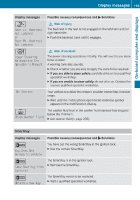2011 Mercedes GLK-Class Owner's Manual - Page 193
2011 Mercedes GLK-Class Manual
Page 193 highlights
Display messages Display messages Check Tires Possible causes/consequences and M Solutions 191 G Risk of accident The tire pressure in one or more tires has dropped significantly. The wheel position is displayed in the multifunction display. X Stop the vehicle without making any sudden steering or braking maneuvers. Pay attention to the traffic conditions as you do so. X Correct the tire pressure (Y page 271). X If necessary, change a wheel (Y page 280). G Risk of accident The tire pressure in one or more tires has dropped suddenly. The wheel position is displayed in the multifunction display. X Stop the vehicle without making any sudden steering or braking maneuvers. Pay attention to the traffic conditions as you do so. X If necessary, change a wheel (Y page 280). The tire pressure is insufficient in at least one of the tires or the tire pressure difference between the wheels is too great. X Check the tire pressures at the next opportunity. If necessary, correct the tire pressure (Y page 271). X Restart the tire pressure monitor (Y page 273). There is no signal from the tire pressure sensor of one or several wheels. The pressure of the affected tire is not displayed in the multifunction display. X Have the faulty tire pressure sensor replaced at a qualified specialist workshop. Caution Tire Malfunction Correct Tire Pressure Tire Press. Sensor(s)Missing Tire Press. Monitor No signals are being received from the tire pressure sensors due to radio interference. The tire pressure monitor is temporarily Currently malfunctioning. Unavailable X Drive on. The TPMS restarts automatically as soon as the problem has been solved. h Tire Press. Warning Caution Tire Malfunction G Risk of accident The tire pressure in one or more tires has dropped suddenly. X Stop the vehicle without making any sudden steering or braking maneuvers. Pay attention to the traffic conditions as you do so. X If necessary, change a wheel (Y page 280). Z On-board computer and displays