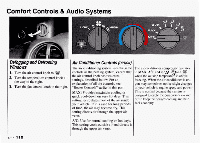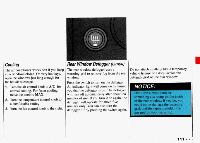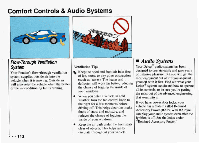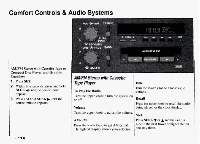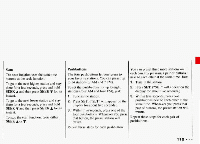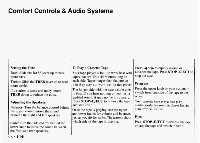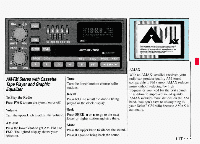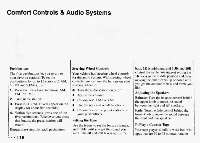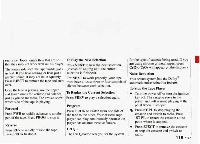1993 Pontiac Firebird Owner's Manual - Page 115
1993 Pontiac Firebird Manual
Page 115 highlights
AMJFM Stereo with Cassette Tape or CIompactDisc Player and Graphic Equalizer 1. Press SET. 2., Within five seconds, press and hold AM/FM Stereo wifh Cassette Tape Player SEEK 4 until the correct hour appears. 3 Bess and hold SEEK until the . correct minute appears. To Play the Radio Turn the upper knob to turn the system on Recall or off. Press the upper knob to recall the station being played or the clock display. Volume T r the upper knob to adjust the volume un Seek Press SEEK or A and the radio will AM-FM tune to the next lower or higher station Press the lower knob to get AM or FM. The lighted display shows your selection. and stay there. hne rurn the lower knobto choose radio 'tations.

AMJFM
Stereo
with
Cassette
Tape
or
CIompact
Disc
Player
and
Graphic
Equalizer
1.
Press
SET.
2.,
Within five seconds, press and hold
SEEK
4
until
the correct hour
appears.
3.
Bess
and
hold
SEEK
until
the
correct minute appears.
AM/FM
Stereo
wifh
Cassette
Tape
Player
To Play
the
Radio
Turn
the
upper
knob
to turn
the
system
on
or
off.
Volume
Turn
the upper
knob
to
adjust
the
volume
AM-FM
Press
the lower knob to get
AM
or
FM.
The
lighted
display
shows
your
selection.
hne
rurn
the
lower
knob
to
choose
radio
'tations.
Recall
Press the
upper
knob
to
recall
the
station
being
played
or
the
clock
display.
Seek
Press
SEEK
or
A
and the radio
will
tune to the
next
lower
or
higher
station
and
stay
there.