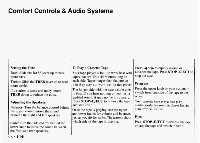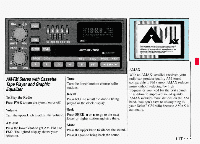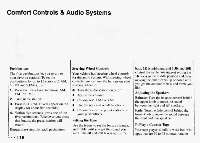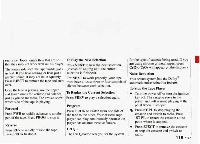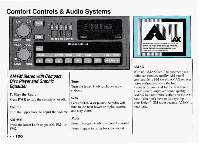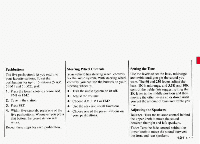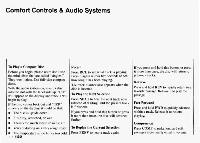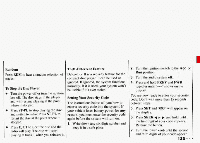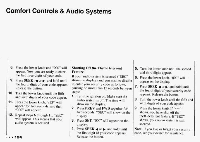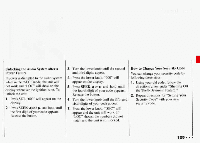1993 Pontiac Firebird Owner's Manual - Page 122
1993 Pontiac Firebird Manual
Page 122 highlights
Pushbuttons The five pushbuttons letyou return to your favorite stations. To set the pushbuttons for up to 15 stations ( 5 AM, 5 FM1 and 5 FM2), just: 1. Press the lower knob to choose AM, FM1 or FM2. 2. Tune in the station. 3. Press SET. 4. Within five seconds, press one of the you five pushbuttons. Whenever press that button, the preset station will return. Repeat these steps for each pushbutton. Steering Wheel Controls Your vehicle has steering wheel controls for the audio system. With steering wheel controls, you can use the buttons on your steering wheel to: Turn the audio system on or off. Adjust the volume. Choose AM, FM1 or FM2. Use the seek and recall functions. Choose one of the preset stations on your pushbuttons. Setting the Tone Use the levers to set the bass, midrange, and treble until you get the sound you want. The 60 and 250 levers adjust the .K bass, 1K is midrange, and 3 5 and 10K control the treble. We suggest setting the 1K lever in the middle position and then moving the other levers up or down until you get the amountof bass and treble you like. Adjusting the Speakers Balance: Turn the balance control behind the upper knob to move the sound between the right and left speakers. Fade: Turn the fade control behind the lower knob to move the sound between the front and rear speakers. 121 ' =