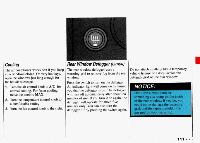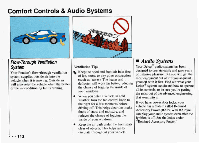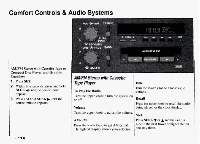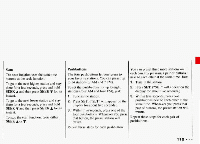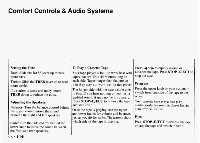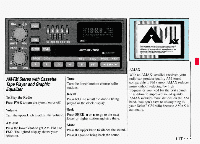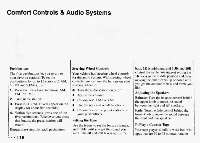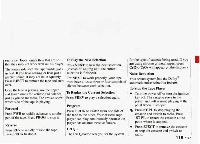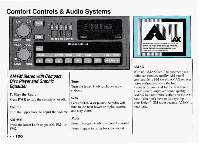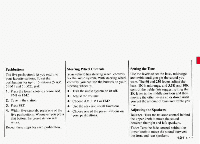1993 Pontiac Firebird Owner's Manual - Page 117
1993 Pontiac Firebird Manual
Page 117 highlights
Comfort Controls & Audio Systems Press 4 or torapidlyrewindor STOP-EJECT to Your tape player is built to work best with advance the tape. Press stop the tape. tapes that are 30 to 45 minutes long on each side. Tapeslonger than that are so thin they may not work wellin this player. Program The longer side with the tape visible goes Press the upper knob on your system to of in first. If you hear nothing'or hear just a switch from one side the tape to the garbled sound, it may not be in squarely. other. Press STOP-EJECT to remove the tape Your cassette tape player play can Aldju,sting Speakers the and start over. continuously because the player has an B'alance:Turn the balance control behind auto-reverse feature. Once the tape is playing, use the upper the upper knob to move the sound and lower knobs for volume and balance, between the rightand left speakers. iust as you do for radio. The arrows show Eject which side of the tape is playing. Press STOP-EJECT to remove the tape Fade: Turn the fade control behind the D stop the tape and swilch to radio. r lower knob to move the sound between the front and rearspeakers. Setting the Tone Bass: Slide the BASS lever up to hear more bass. Treble: Slide the TREB lever up to hear more treble. If a station is weak and noisy, move TREE down to reduce the noise. To Play a Cassette Tape . t16