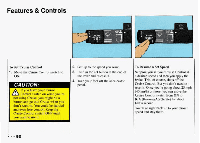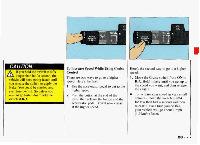1993 Pontiac Firebird Owner's Manual - Page 87
1993 Pontiac Firebird Manual
Page 87 highlights
Features 8t Controls :_ . ~ Brightness Control This switch controls the brightness of your instrument panel lights. Turn the switch to brighten or dim the lights. If you , turn the switch all the wayup to yo'ur courtesy lights will come on. Lights On Reminder If you turn the ignition Off and leave the lights on, you will hear a tone when you open the driver's door. Headlight Doors The headlight doors are designed to open when you turn the headlights on and close when you turn the headlights off. The headlight doors can be opene'd without turning on the headlights by turning on the parking lights and lightly pressing in the headlight switch. The headlight doors should be open when driving in icy or snowy conditions to prevent the doors from freezing closed and when washing the vehicle to help clean the headlights. You can open the headlight doors manually: 1. Turn on the headlights. 2. Open the hood. 3. Turn the retractor motor knob counterclockwise until the headlight door is fully open. The knobwill get harder to turn when the headlight door is all theway up. To manually close the headlight doors, turn the lights off and turn the knob clockwise. If the headlight doors aren't working properly, see your Pontiac dealer for help.