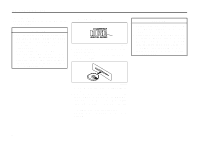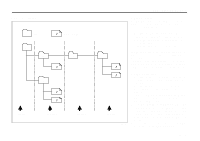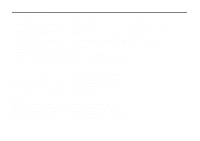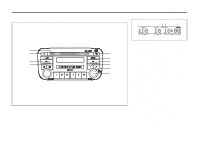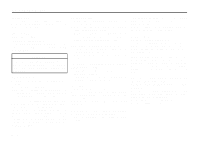2007 Suzuki Aerio Owner's Manual - Page 103
2007 Suzuki Aerio Manual
Page 103 highlights
INSTRUMENT PANEL Scan play Pressing the scan button (8) plays back the initial 10-sec part of the next music track and then the initial 10-sec part of each following music track. Pressing the scan button (8) again while your desired music track is being played back stops scan and returns the unit to normal playback status to allow you to continue to listen to the current music track. After the all music in the CD has been scanned, the scan operation will be canceled and the unit will return to normal playback status. During scan playback, the track number (E) will blink. While an MP3/WMA file is played back, tracks in the current folder are scanned. (If CD-DA and MP3/WMA files are loaded and played back, the playback operation is performed in the same format.) Selecting the display CD-DA Press the display/page button (10). Each time the button is pressed, the display is switched as follows: MP3/WMA Press the display/page button (10). Each time the button is pressed, the display is switched as follows: Elapsed time Elapsed time Track name Disc name Folder name Album (tag) 54G600 File name When the disc name or track name consists of 12 or more characters, pressing and holding the display/page button (10) for 2 seconds displays the next 12 characters. Artist (tag) Track name (tag) 54G601 When the folder name, file name or tag title consists of 12 or more characters, pressing and holding the display/page button (10) for 2 seconds displays the next 12 characters. Folder name and file name can be displayed up to 32 characters. Tag title can be displayed up to 30 characters. 4-38