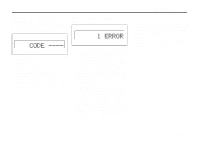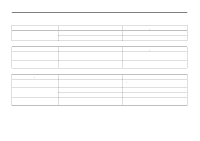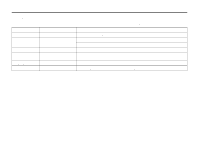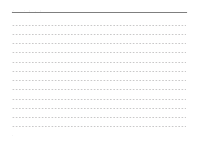2007 Suzuki Aerio Owner's Manual - Page 109
2007 Suzuki Aerio Manual
Page 109 highlights
INSTRUMENT PANEL Anti-Theft Function Type 1 AM/FM CD PLAYER (1) (2) (3) (4) Disc select buttons (1 to 4) Power on/off knob CD/AUX button Track up button/Fast forward button Setting the Anti-Theft Function (3) 1) Turn off the power by pressing the power on/off knob (2). (4) (2) 54G563 (1) Type 2 AM/FM 6-CD PLAYER (3) 2) Press the power on/off knob (2) while pressing and holding the track up button (4). The unit will beep and enter PIN-input mode. 3) Input the four digit PIN two times. Press the disc select button [1] to [4] for input. In order to input the 4 digit PIN, refer to the explanation below. NOTE: Establish a 4-digit PIN with numbers other than "0000". If you forget your PIN, when you remove the battery for repair etc., you can not perform any further operation. (4) (2) (1) 54G604 4-44