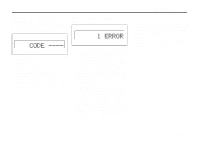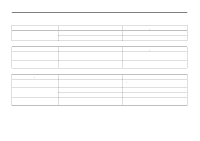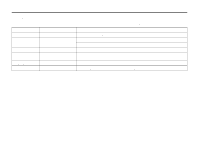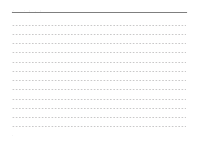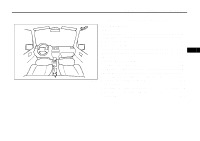2007 Suzuki Aerio Owner's Manual - Page 111
2007 Suzuki Aerio Manual
Page 111 highlights
INSTRUMENT PANEL Confirming Your Personal Identification Number (PIN) When the main power source is unconnected for battery exchange etc. while the anti-theft code is on, input your PIN. When a Wrong Code Number is Input 54G570 NOTE: • Note that the unit does not accept any operation while "OFF" is displayed. If "ACC OFF" is selected while "OFF" is displayed, the ACC ON status must continue for 60 minutes since "ACC ON" is selected after that. • If you forget your PIN and enter a wrong PIN, you can not perform any further operation. 54G569 1) Turn on ACC. 2) Input your PIN. Input a four-digit PIN using disc select buttons [1] through [4]. 3) Complete the PIN confirmation. After inputting the four-digit PIN, press the CD button (3). If the PIN matches, the unit will emit a short beep, indicating PIN confirmation is complete. The unit will go into radio mode. 1) The unit will emit a long beep, "1ERROR" will be displayed for about 2 seconds, and the unit will wait for input of the code number again. For reference on inputting numbers, refer to "How to input the code number" described in the previous page. 2) When the second input causes an error again, the unit will emit a long beep, "2ERROR" will be displayed for about 2 seconds, and the unit will wait for input of the code number again. 3) When the third input causes an error again, the unit will emit a long beep, "3ERROR" will be displayed for about 5 seconds, and "OFF" will be displayed. After the ACC ON status continues for 60 minutes, "OFF" disappears and the power turns off. When the power ON/ OFF knob (2) is pressed in this status, the unit waits for input of the code number again. 4-46