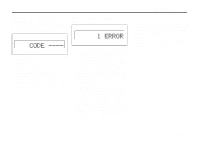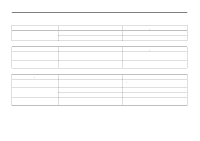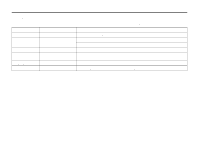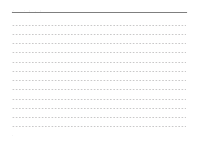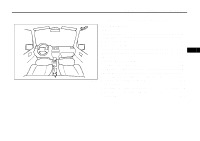2007 Suzuki Aerio Owner's Manual - Page 110
2007 Suzuki Aerio Manual
Page 110 highlights
INSTRUMENT PANEL How to input the code number (for example "0364") Cancel Your Established PIN Setting This operation is to be done when you want to cancel the anti-theft code or change your code number. 1) Turn off the power by pressing the power on/off knob (2). 54G566 54G564 1. Press the disc select button [1] once. The number "0" is displayed. Every time this button is pressed, the displayed number changes over in the order "0" to "9". 3. Manipulate the disc select buttons [3] and [4] in the same way as above, and input "0364". 54G568 54G567 54G565 2. Press the disc select button [2] four times. The number "3" is displayed. 4. Press the CD button (3). Pressing the CD button (3) will cause the unit to beep and enter PIN confirmation mode. Re-input the PIN to confirm it, and press the CD button (3). If the number entered the second time is different from the first number, the unit will beep and go back to first input mode. NOTE: Write down your PIN for the future use. 2) Press the power on/off knob (2) while pressing and holding the track up button (4). 3) Input your PIN and press the CD button (3). Input a four-digit PIN using the disc select buttons [1] through [4]. If the PIN matches, the unit will emit a short beep and the PIN will be erased. The unit will return to normal operation. If the PIN does not match, the unit will emit a long beep and return to normal position. In this case, the PIN will not be erased. To change your PIN, first erase your current PIN, then set the new one. 4-45