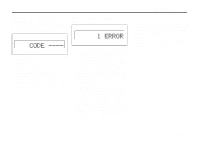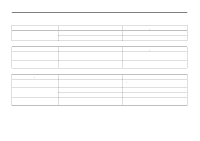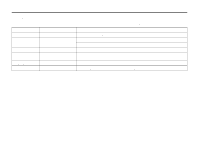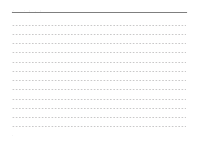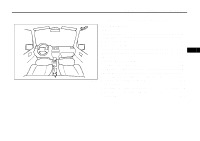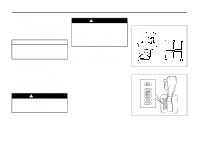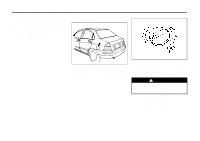2007 Suzuki Aerio Owner's Manual - Page 113
2007 Suzuki Aerio Manual
Page 113 highlights
INSTRUMENT PANEL Error Display An error message may not be displayed quickly depending on the degree of scratches or dirt on the CD. If sound is not output for a while after a CD is inserted, there may be scratches or dirt on the CD. Eject it, and insert another CD. Error code E01 E02 E03 E HOT NO DISC E Mode CD, CD changer CD, CD changer CD, CD changer CD, CD changer - CD, CD changer Description Focus error (TOC information cannot be read.) Data cannot be read due to scratches, dirt etc. A CD-ROM is inserted. Loading error, eject error or pickup position error. The high temperature protection function is activated. (Wait until the temperature decrease.) No disc is present in the unit. Power supply system error, internal communication error or another error. 4-48