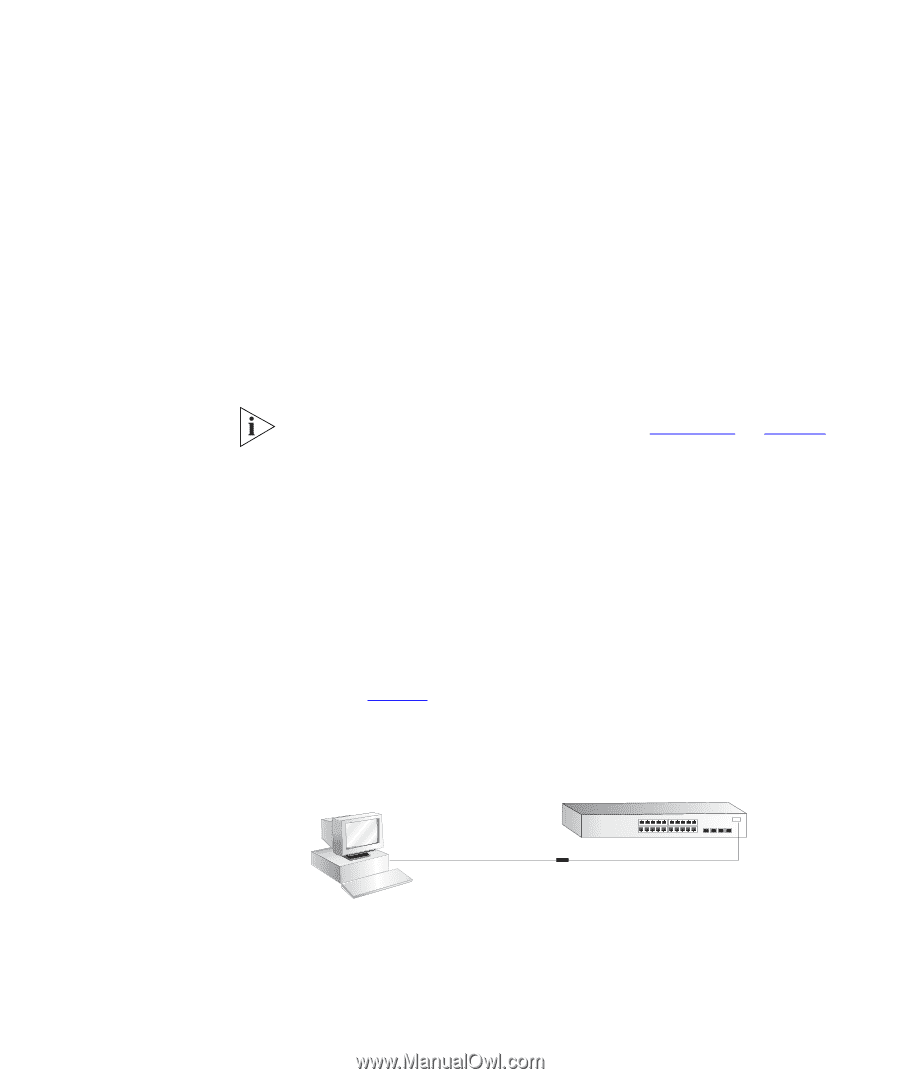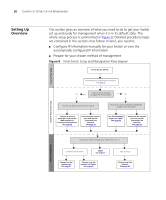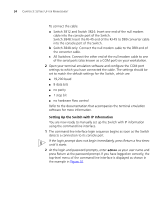3Com 3812 Getting Started Guide - Page 33
Pre-requisites, Connecting the Workstation to the Switch, Appendix B,
 |
UPC - 662705470191
View all 3Com 3812 manuals
Add to My Manuals
Save this manual to your list of manuals |
Page 33 highlights
Manually Configuring IP Information 33 Pre-requisites ■ A workstation with terminal emulation software installed, such as Microsoft Hyperterminal. This software allows you to communicate with the Switch via the console port directly, or through a modem. ■ Documentation supplied with the terminal emulation software. ■ A suitable cable: ■ An RJ-45 to DB9 converter cable (Switch 3848 only). ■ A standard null modem cable - if you are connecting directly to the console port, or ■ A standard modem cable - if you are connecting to the console port using a modem. You can find pin-out diagrams for the cables in Appendix B on page 59. ■ You need to have the following so that you can manually set up the Switch with IP information: ■ IP address ■ subnet mask ■ default gateway Connecting the Workstation to the Switch 1 Connect the workstation to the console port using a standard null modem cable (Switch 3812 and Switch 3824) or an RJ-45 to DB9 converter cable and a standard null modem cable (Switch 3848) as shown in Figure 9 (Switch 3848 shown). Figure 9 Connecting a workstation to the Switch via the console port Workstation (with terminal emulation software installed) Standard Null Modem Cable Switch Console Port Connection RJ-45 to DB9 Converter Cable