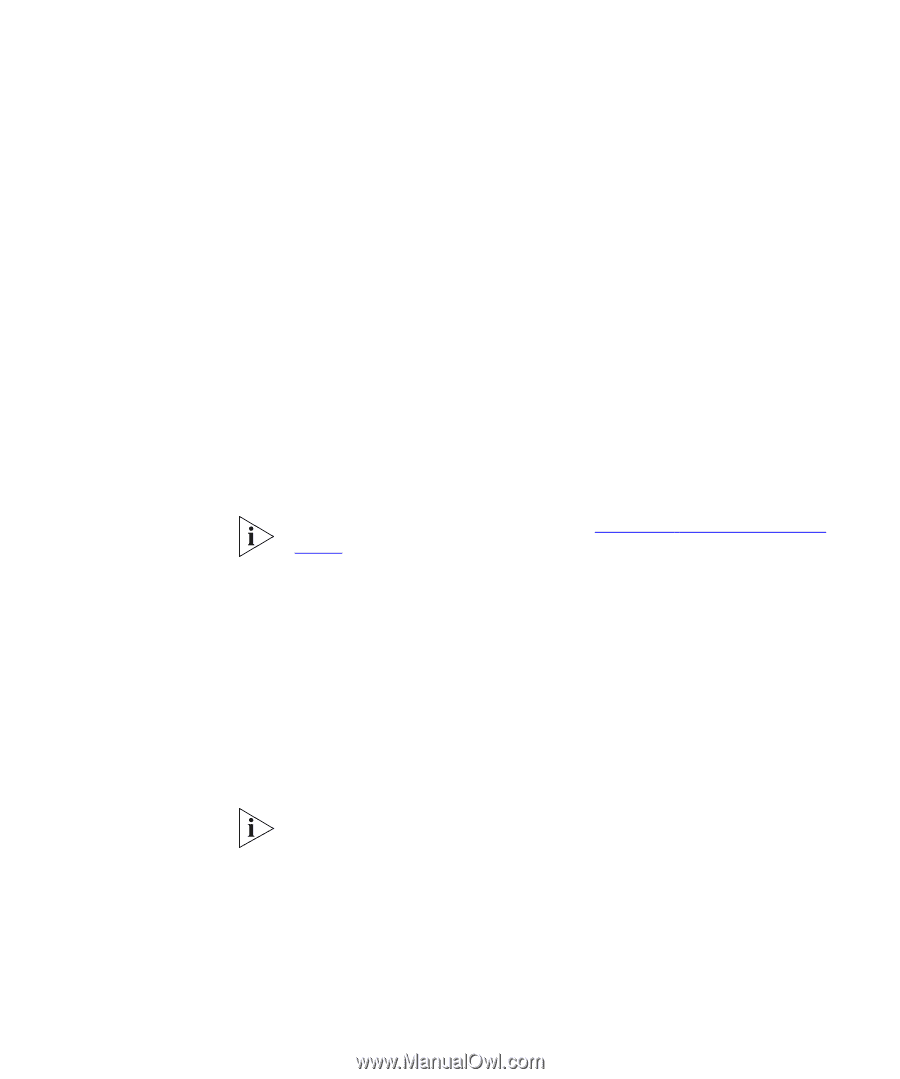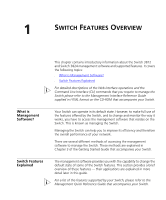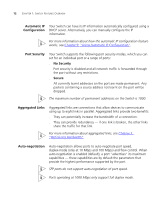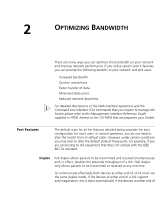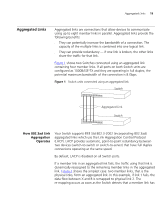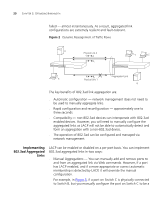3Com 3824 Implementation Guide - Page 15
Broadcast Storm Control, VLANs, Configuration Save and Restore, System > Control > Initialize
 |
UPC - 662705467528
View all 3Com 3824 manuals
Add to My Manuals
Save this manual to your list of manuals |
Page 15 highlights
Switch Features Explained 15 Broadcast Storm Control Broadcast Storm Control is a system that monitors the level of broadcast traffic on that port. If the broadcast traffic level rises to a pre-defined number of frames per second (threshold), the broadcast traffic on the port is blocked until the broadcast traffic level drops below the threshold. This system prevents the overwhelming broadcast traffic that can result from network equipment which is faulty or configured incorrectly. VLANs A Virtual LAN (VLAN) is a flexible group of devices that can be located anywhere in a network, but which communicate as if they are on the same physical segment. With VLANs, you can segment your network without being restricted by physical connections - a limitation of traditional network design. As an example, with VLANs you can segment your network according to: ■ Departmental groups ■ Hierarchical groups ■ Usage groups For more information about VLANs, see Chapter 8 "Setting Up Virtual LANs". Configuration Save and Restore The Configuration Save and Restore feature allows the configuration of your Switch to be saved as a file on a remote server, or to be restored onto the Switch from a remote file. The configuration information is stored in an readable ASCII text file. All configuration information that can be set using the Switch's Command Line Interface is saved and restored. You must have security management access level to be able to save and restore the Switch configuration. The password is stored in the backup file. If you want to restore the file but don't have the password you can delete the password from the file. Important Considerations ■ 3Com recommends the Switch unit is reset to its factory default settings before you restore a configuration onto it. You can reset the Switch using the system control initialize CLI command or the System > Control > Initialize Web interface operation.