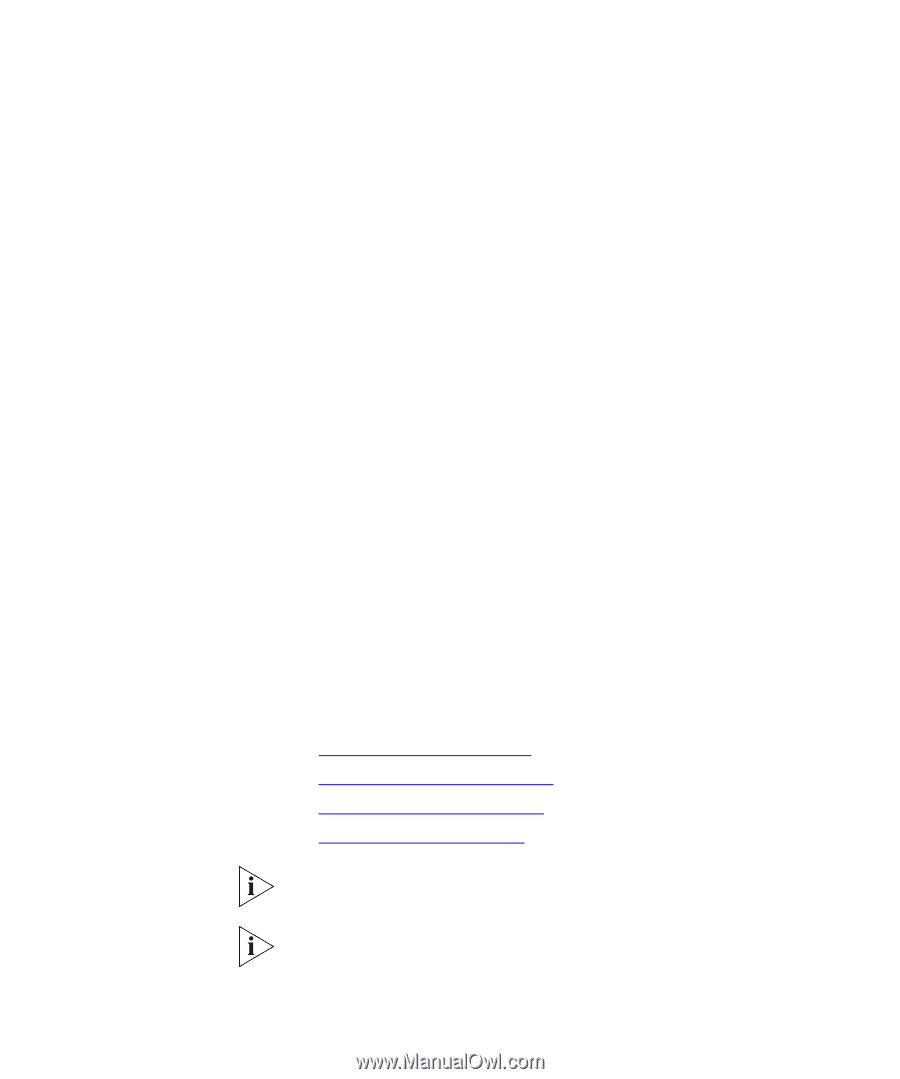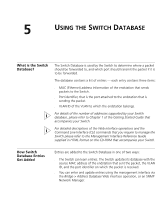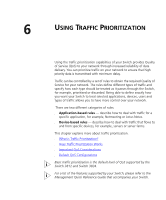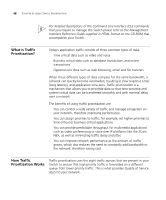3Com 3824 Implementation Guide - Page 47
Using Traffic Prioritization
 |
UPC - 662705467528
View all 3Com 3824 manuals
Add to My Manuals
Save this manual to your list of manuals |
Page 47 highlights
6 USING TRAFFIC PRIORITIZATION Using the traffic prioritization capabilities of your Switch provides Quality of Service (QoS) to your network through increased reliability of data delivery. You can prioritize traffic on your network to ensure that high priority data is transmitted with minimum delay. Traffic can be controlled by a set of rules to obtain the required Quality of Service for your network. The rules define different types of traffic and specify how each type should be treated as it passes through the Switch, for example, prioritized or discarded. Being able to define exactly how you want your Switch to treat selected applications, devices, users and types of traffic allows you to have more control over your network. There are two different categories of rules: ■ Application-based rules - describe how to deal with traffic for a specific application, for example, Netmeeting or Lotus Notes. ■ Device-based rules - describe how to deal with traffic that flows to and from specific devices, for example, servers or server farms. This chapter explains more about traffic prioritization. ■ What is Traffic Prioritization? ■ How Traffic Prioritization Works ■ Important QoS Considerations ■ Default QoS Configurations Basic traffic prioritization is the default level of QoS supported by the Switch 3812 and Switch 3824. For a list of the features supported by your Switch, please refer to the Management Quick Reference Guide that accompanies your Switch.