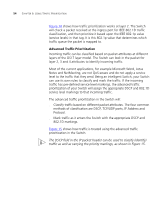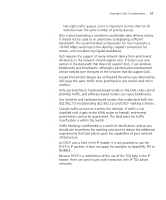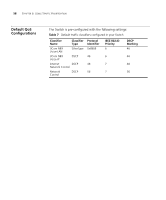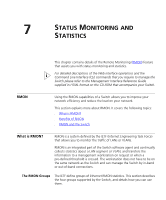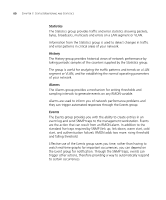3Com 3824 Implementation Guide - Page 55
The Switch will remark the 802.1p tag and DSCP field., value in IP packets to be remarked.
 |
UPC - 662705467528
View all 3Com 3824 manuals
Add to My Manuals
Save this manual to your list of manuals |
Page 55 highlights
How Traffic Prioritization Works 55 Figure 15 Advanced traffic prioritization and marking Ingress Port Switch 3812 and Switch 3824 Configured Marking and Service Levels Remarking Service Level DSCP 802.1D Classification Service Level DSCP 802.1D DSCP EtherType Service Level DSCP 802.1D Service Level DSCP 802.1D Mapping is predefined and not configurable 802.1p Priority 1 2 0 3 4 5 6 7 Traffic Queues Queue 1 is lowest priority Queue 8 is highest priority Queue 1 Queue 2 Queue 3 Queue 4 Queue 5 Queue 6 Queue 7 Queue 8 Egress Port 1 The packet received at the ingress port is checked for any of the supported traffic classification methods (DSCP, Ethertype, Protocol) to identify the traffic. 2 The classification in an incoming packet will be compared with the predefined classifications in the Switch, and if there is a match, the configured service level associated with the classified traffic will be applied. 3 The service level associated with the classifier may cause the 802.1p tag to be remarked, if the packet already has an 802.1p tag, and the DSCP value in IP packets to be remarked. 4 The Switch will remark the 802.1p tag and DSCP field. 5 It is the priority associated with the packet that is used to direct it to the appropriate queue. This is determined as follows: ■ If the packet matches a classifier with a configured service level specifying that the DSCP or 802.1p tag should be re-marked, then the packet is re-marked with the configured DSCP value and or the 802.1p priority.