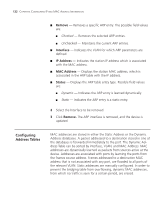3Com 3CBLSG48 User Guide - Page 134
Viewing Address Table Settings, Monitoring > Address Tables > Summary.,
 |
UPC - 662705518947
View all 3Com 3CBLSG48 manuals
Add to My Manuals
Save this manual to your list of manuals |
Page 134 highlights
CHAPTER 9: CONFIGURING IP and MAC Address Information 123 This section includes the following sections: Viewing Address Table Settings Viewing Port Summary Settings Adding Entries into Address Tables Defining Aging Time Removing Address Table Ports Removing Address Tables Viewing Address Table Settings The Address Table Summary Page displays the current MAC address table configuration. To view Address Table settings: 1 Click Monitoring > Address Tables > Summary. The Address Table Summary Page opens. Figure 64 Address Table Summary Page

C
HAPTER 9:
C
ONFIGURING
IP
AND
MAC A
DDRESS
I
NFORMATION
123
This section includes the following sections:
Viewing Address Table Settings
Viewing Port Summary Settings
Adding Entries into Address Tables
Defining Aging Time
Removing Address Table Ports
Removing Address Tables
Viewing Address
Table Settings
The
Address Table Summary Page
displays the current MAC address
table configuration.
To view Address Table settings:
1
Click
Monitoring > Address Tables > Summary.
The
Address
Table Summary Page
opens.
Figure 64
Address Table Summary Page