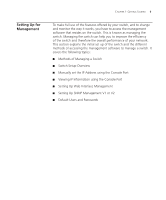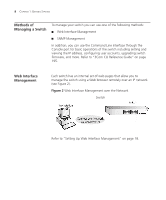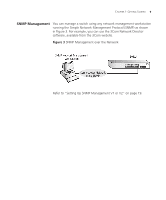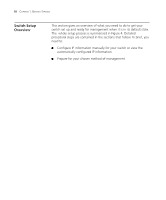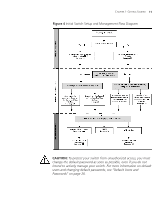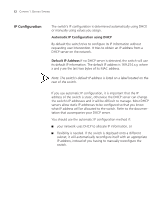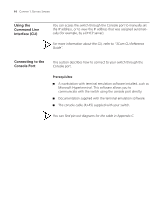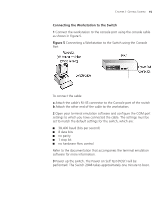3Com 3CBLSG48 User Guide - Page 22
CAUTION, Initial Switch Setup and Management Flow Diagram - default password
 |
UPC - 662705518947
View all 3Com 3CBLSG48 manuals
Add to My Manuals
Save this manual to your list of manuals |
Page 22 highlights
CHAPTER 1: GETTING STARTED 11 Figure 4 Initial Switch Setup and Management Flow Diagram CAUTION: To protect your switch from unauthorized access, you must change the default password as soon as possible, even if you do not intend to actively manage your switch. For more information on default users and changing default passwords, see "Default Users and Passwords" on page 20.

C
HAPTER
1
:
G
ETTING
S
TARTED
11
CAUTION:
To protect your switch from unauthorized access, you must
change the default password as soon as possible, even if you do not
intend to actively manage your switch. For more information on default
users and changing default passwords, see “Default Users and
Passwords” on page 20.
Figure 4
Initial Switch Setup and Management Flow Diagram