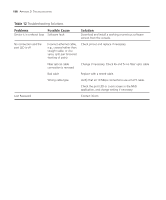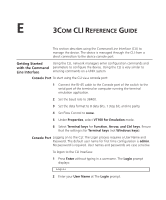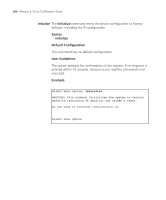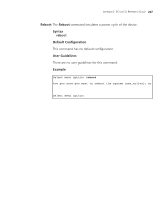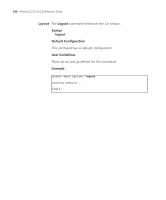3Com 3CBLSG48 User Guide - Page 214
Summary, Syntax, Default Configuration, User Guidelines, Example
 |
UPC - 662705518947
View all 3Com 3CBLSG48 manuals
Add to My Manuals
Save this manual to your list of manuals |
Page 214 highlights
appendix E: 3CoM CLI REFERENCE GUIDE 203 Summary The Summary command displays the current IP configuration and software versions running on the device. It is intended for devices that support separate runtime and bootcode Images. Syntax summary Default Configuration This command has no default configuration. User Guidelines There are no user guidelines for this command. Example The following displays current IP configuration and software versions running on the device: Select menu option: Summary IP Method: Manual IP address: 1.2.3.4 Subnet mask: 255.255.255.0 Default gateway: 4.3.2.1 Runtime version: example1.ext Bootcode version: example2.ext

A
PPENDIX
E
:
3C
OM
CLI R
EFERENCE
G
UIDE
203
Summary
The
Summary
command displays the current IP
configuration and software versions running on the
device. It is intended for devices that support separate
runtime and bootcode Images.
Syntax
summary
Default Configuration
This command has no default configuration.
User Guidelines
There are no user guidelines for this command.
Example
The following displays current IP configuration and
software versions running on the device:
Select menu option:
Summary
IP Method: Manual
IP address: 1.2.3.4
Subnet mask: 255.255.255.0
Default gateway:
4.3.2.1
Runtime version:
example1.ext
Bootcode version: example2.ext