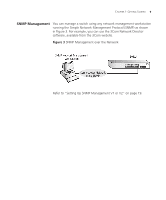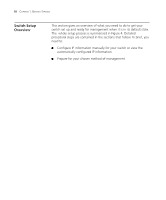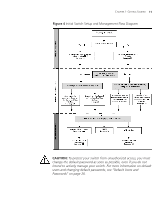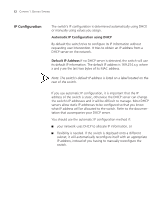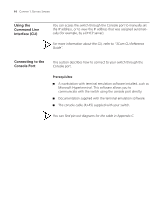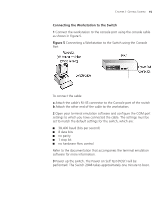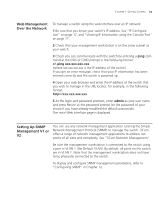3Com 3CBLSG48 User Guide - Page 25
Using the Command Line Interface (CLI), Prerequisites - console settings
 |
UPC - 662705518947
View all 3Com 3CBLSG48 manuals
Add to My Manuals
Save this manual to your list of manuals |
Page 25 highlights
14 CHAPTER 1: GETTING STARTED Using the Command Line Interface (CLI) You can access the switch through the Console port to manually set the IP address, or to view the IP address that was assigned automatically (for example, by a DHCP server). For more information about the CLI, refer to "3Com CLI Reference Guide". Connecting to the Console Port This section describes how to connect to your switch through the Console port. Prerequisites A workstation with terminal emulation software installed, such as Microsoft Hyperterminal. This software allows you to communicate with the switch using the console port directly. Documentation supplied with the terminal emulation software. The console cable (RJ-45) supplied with your switch. You can find pin-out diagrams for the cable in Appendix C.