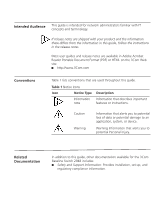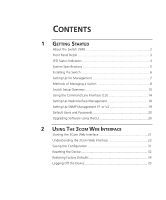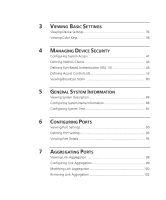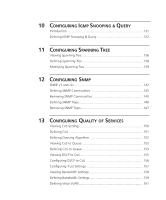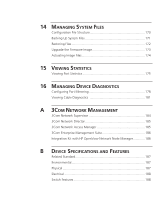3Com 3CBLSG48 User Guide - Page 5
Intended Audience, Conventions, RelatedDocumentation, Contents, Table 1, Notice Type, Description
 |
UPC - 662705518947
View all 3Com 3CBLSG48 manuals
Add to My Manuals
Save this manual to your list of manuals |
Page 5 highlights
Intended Audience This guide is intended for network administrators familiar with IT concepts and terminology. If release notes are shipped with your product and the information there differs from the information in this guide, follow the instructions in the release notes. Most user guides and release notes are available in Adobe Acrobat Reader Portable Document Format (PDF) or HTML on the 3Com Web site: http://www.3Com.com Conventions Table 1 lists conventions that are used throughout this guide. Table 1 Notice Icons Icon Notice Type Description Information Information that describes important note features or instructions. Caution Warning Information that alerts you to potential loss of data or potential damage to an application, system, or device. Warning Information that alerts you to potential Personal injury. Related Documentation In addition to this guide, other documentation available for the 3Com Baseline Switch 2948 includes: Safety and Support Information: Provides installation, set-up, and regulatory compliance information.