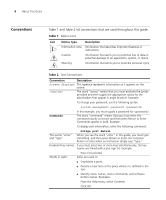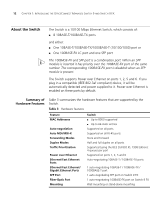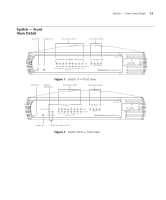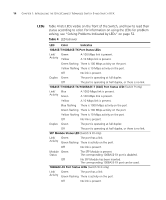3Com 3CR16708-91 Getting Started Guide - Page 11
Introducing the OfficeConnect Managed Switch 9 and Switch 9 FX
 |
UPC - 662705487151
View all 3Com 3CR16708-91 manuals
Add to My Manuals
Save this manual to your list of manuals |
Page 11 highlights
1 INTRODUCING THE OFFICECONNECT MANAGED SWITCH 9 AND SWITCH 9 FX This chapter contains introductory information about the Switch 9 and Switch 9 FX and how they can be used in your network. It covers summaries of hardware and software features and also the following topics: ■ About the Switch ■ Switch - Front View Detail ■ Switch - Rear View Detail ■ Default Settings
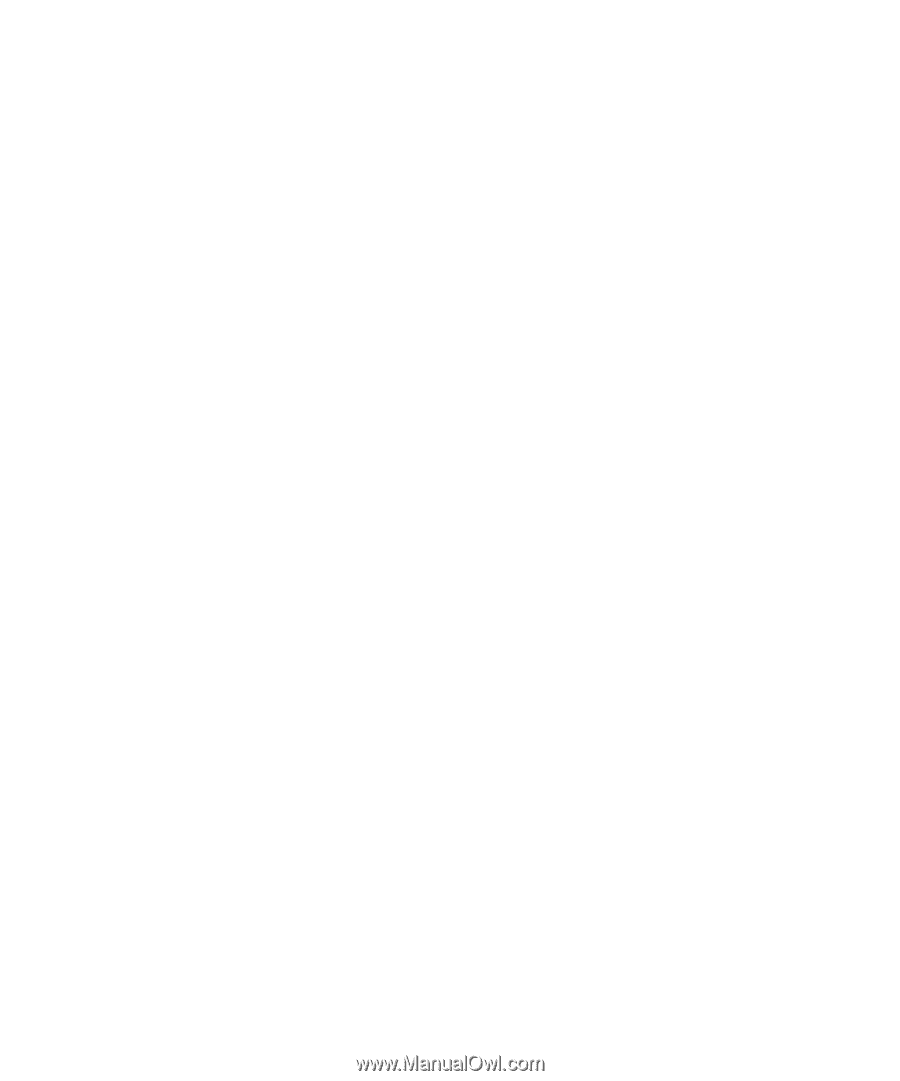
1
I
NTRODUCING
THE
O
FFICE
C
ONNECT
M
ANAGED
S
WITCH
9
AND
S
WITCH
9 FX
This chapter contains introductory information about the Switch 9 and
Switch 9 FX and how they can be used in your network. It covers
summaries of hardware and software features and also the following
topics:
■
About the Switch
■
Switch — Front View Detail
■
Switch — Rear View Detail
■
Default Settings