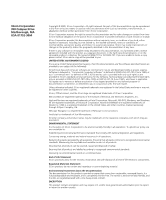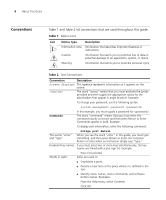3Com 3CR16708-91 Getting Started Guide - Page 3
Contents
 |
UPC - 662705487151
View all 3Com 3CR16708-91 manuals
Add to My Manuals
Save this manual to your list of manuals |
Page 3 highlights
CONTENTS ABOUT THIS GUIDE Before You Start 7 About Your CD-ROM 7 Conventions 8 Related Documentation 9 Accessing Online Documentation 9 Documentation Comments 10 1 INTRODUCING THE OFFICECONNECT MANAGED SWITCH 9 AND SWITCH 9 FX About the Switch 12 Summary of Hardware Features 12 Switch - Front View Detail 13 LEDs 14 Switch - Rear View Detail 16 10BASE-T/ 100BASE-TX Ports 17 10BASE-T/ 100BASE-TX/ 1000BASE-T Port 17 SFP Port 17 100BASE-FX Port 18 Console Port 18 Power Socket 18 Default Settings 19 2 INSTALLING THE SWITCH Package Contents 22 Choosing a Suitable Site 22 Placing Units On Top of Each Other 23 Using a Stacking Clip 23 Wall-mounting 24

C
ONTENTS
A
BOUT
T
HIS
G
UIDE
Before You Start
7
About Your CD-ROM
7
Conventions
8
Related Documentation
9
Accessing Online Documentation
9
Documentation Comments
10
1
I
NTRODUCING
THE
O
FFICE
C
ONNECT
M
ANAGED
S
WITCH
9
AND
S
WITCH
9 FX
About the Switch
12
Summary of Hardware Features
12
Switch — Front View Detail
13
LEDs
14
Switch — Rear View Detail
16
10BASE-T/ 100BASE-TX Ports
17
10BASE-T/ 100BASE-TX/
1000BASE-T Port
17
SFP Port
17
100BASE-FX Port
18
Console Port
18
Power Socket
18
Default Settings
19
2
I
NSTALLING
THE
S
WITCH
Package Contents
22
Choosing a Suitable Site
22
Placing Units On Top of Each Other
23
Using a Stacking Clip
23
Wall-mounting
24