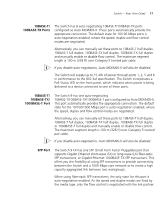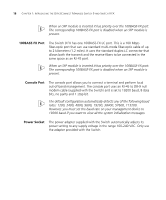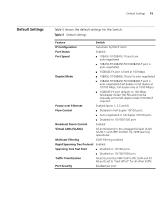3Com 3CR16708-91 Getting Started Guide - Page 20
system control initialize, Subnet Mask
 |
UPC - 662705487151
View all 3Com 3CR16708-91 manuals
Add to My Manuals
Save this manual to your list of manuals |
Page 20 highlights
20 CHAPTER 1: INTRODUCING THE OFFICECONNECT MANAGED SWITCH 9 AND SWITCH 9 FX If you initialize a Switch unit by selecting System > Control > Initialize in the Web interface or by entering system control initialize in the Command Line Interface, the following settings are retained to allow you to connect to and manage the Switch: ■ IP Address ■ Subnet Mask ■ Default Gateway
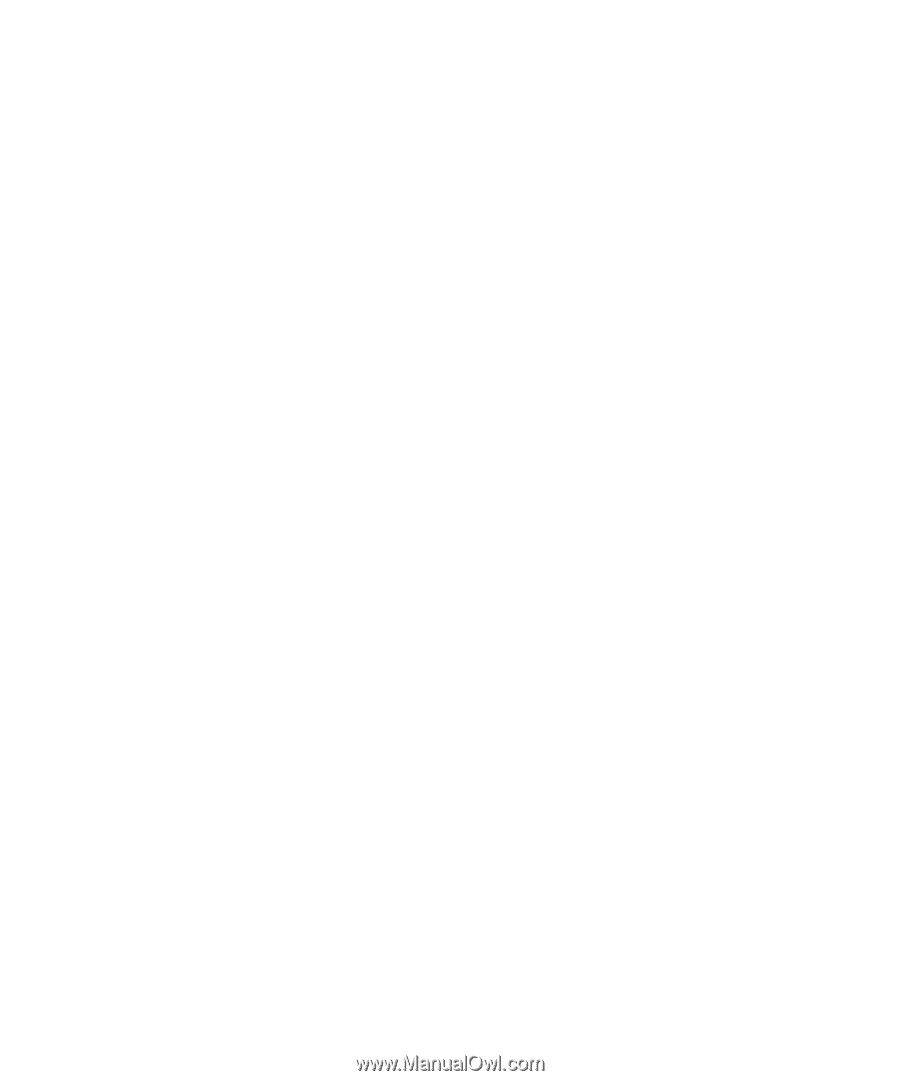
20
C
HAPTER
1: I
NTRODUCING
THE
O
FFICE
C
ONNECT
M
ANAGED
S
WITCH
9
AND
S
WITCH
9 FX
If you initialize a Switch unit by selecting
System > Control > Initialize
in
the Web interface or by entering
system control initialize
in
the Command Line Interface, the following settings are retained to allow
you to connect to and manage the Switch:
■
IP Address
■
Subnet Mask
■
Default Gateway