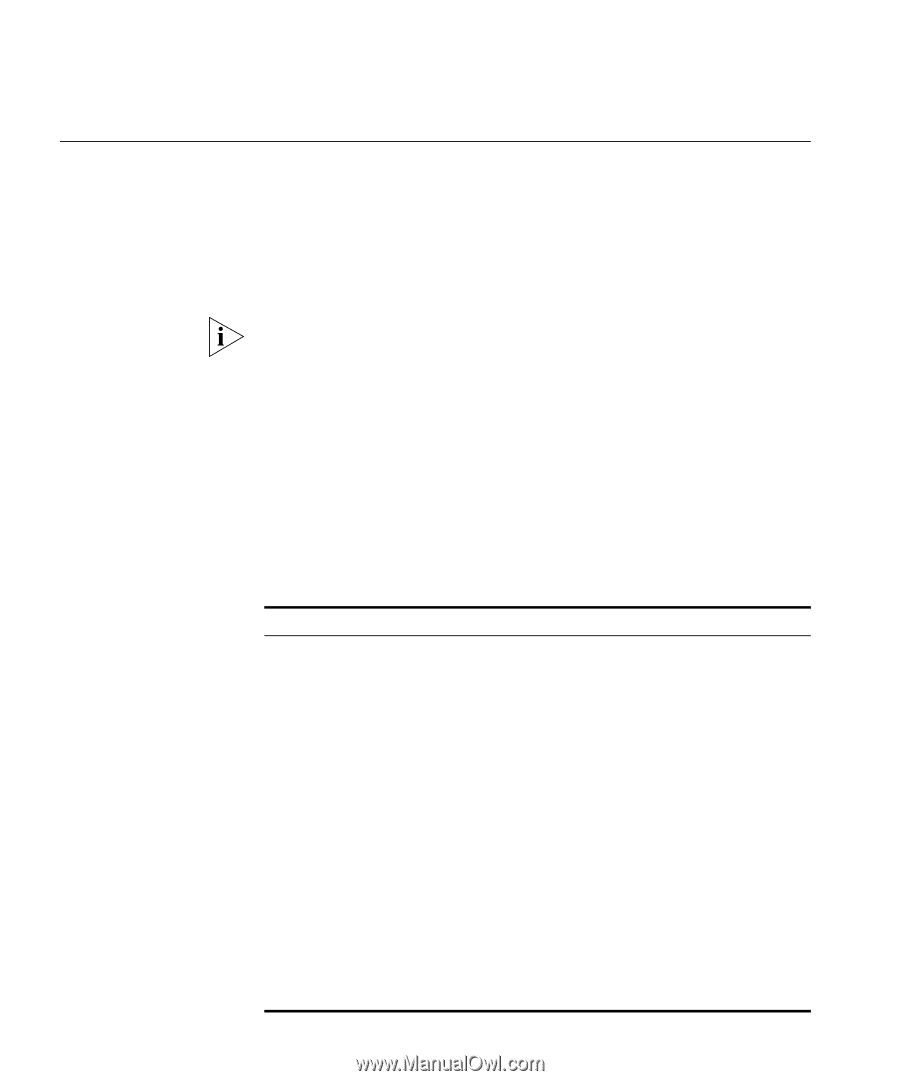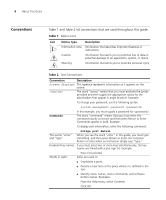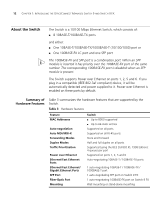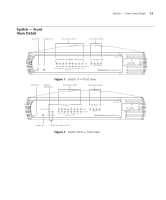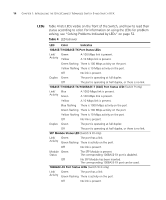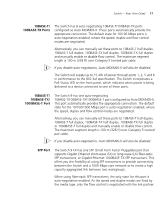3Com 3CR16708-91 Getting Started Guide - Page 12
About the Switch, Summary of Hardware Features, Summary of, Hardware Features
 |
UPC - 662705487151
View all 3Com 3CR16708-91 manuals
Add to My Manuals
Save this manual to your list of manuals |
Page 12 highlights
12 CHAPTER 1: INTRODUCING THE OFFICECONNECT MANAGED SWITCH 9 AND SWITCH 9 FX About the Switch The Switch is a 10/100 Mbps Ethernet Switch, which consists of: ■ 8 10BASE-T/100BASE-TX ports and either: ■ One 10BASE-T/100BASE-TX/1000BASE-T (10/100/1000) port or ■ One 100BASE-FX LC port and one SFP port The 100BASE-FX and SFP port is a combination port. When an SFP module is inserted it has priority over the 100BASE-FX port of the same number. The corresponding 100BASE-FX port is disabled when an SFP module is present. The Switch supports Power over Ethernet on ports 1, 2, 5 and 6. If you plug in a compatible (IEEE 802.3af compliant) device, it will be automatically detected and power supplied to it. Power over Ethernet is enabled on these ports by default. Summary of Hardware Features Table 3 summarizes the hardware features that are supported by the Switch. Table 3 Hardware features Feature MAC Addresses Auto-negotiation Auto MDI/MDI-X Forwarding Modes Duplex Modes Traffic Prioritization Power over Ethernet Ethernet/Fast Ethernet Ports Ethernet/Fast Ethernet/ Gigabit Ethernet Ports SFP Port Fiber-Optic Port Mounting Switch ■ Up to 8000 supported ■ Up to 64 static entries Supported on all ports Supported on all RJ-45 ports Store and Forward Half and full duplex on all ports Supported (using the IEEE Std 802.ID, 1998 Edition): 4 queues per port Supported on ports 1, 2, 5 and 6 Auto-negotiating 10BASE-T / 100BASE-TX ports 1 auto-negotiating 10BASE-T / 100BASE-TX / 1000BASE-T port 1 auto-negotiating SFP port on Switch 9 FX 1 auto-negotiating 100BASE-FX port on Switch 9 FX Wall mounting or stand-alone mounting