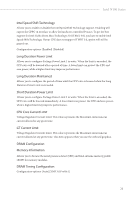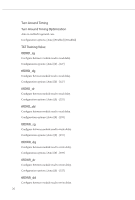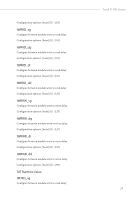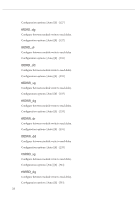ASRock N100M Software/BIOS Setup Guide - Page 27
DRAM Timing Configuration
 |
View all ASRock N100M manuals
Add to My Manuals
Save this manual to your list of manuals |
Page 27 highlights
Intel N100 Series Intel Speed Shift Technology Allows you to enable or disable the Intel Speed Shift Technology support. Enabling will expose the CPPC v2 interface to allow for hardware controlled P-states. To get the best support for Intel Turbo Boost Max Technology 3.0 (ITBMT 3.0), you have to enable Intel Speed Shift Technology. If your CPU does not support ITMBT 3.0, option will still be grayed out. Configuration options: [Enabled] [Disabled] Long Duration Power Limit Allows you to configure Package Power Limit 1 in watts. When the limit is exceeded, the CPU ratio will be lowered after a period of time. A lower limit can protect the CPU and save power, while a higher limit may improve performance. Long Duration Maintained Allows you to configure the period of time until the CPU ratio is lowered when the Long Duration Power Limit is exceeded. Short Duration Power Limit Allows you to configure Package Power Limit 2 in watts. When the limit is exceeded, the CPU ratio will be lowered immediately. A lower limit can protect the CPU and save power, while a higher limit may improve performance. CPU Core Current Limit Voltage Regulator Current Limit. This value represents the Maximum instantaneous current allowed at any given time. GT Current Limit Voltage Regulator Current Limit. This value represents the Maximum instantaneous current allowed at any given time. This item appears when you use the onboard graphics. DRAM Configuration Memory Information Allows you to browse the serial presence detect (SPD) and Intel extreme memory profile (XMP) for memory modules. DRAM Timing Configuration Configuration options: [Auto] [XMP 3.0 Profile 1] 23