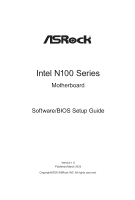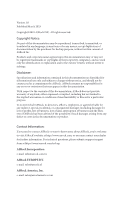ASRock N100M Software/BIOS Setup Guide - Page 3
Contents
 |
View all ASRock N100M manuals
Add to My Manuals
Save this manual to your list of manuals |
Page 3 highlights
Contents Chapter 1 Introduction 1 Chapter 2 Software and Utilities Operation 2 2.1 Auto Driver Installer (ADI) 2 2.1.1 Installing Drivers for the First Time 2 2.1.2 Updating Drivers 6 2.2 ASRock Live Update & APP Shop 7 2.2.1 Installing ASRock Live Update & APP Shop 7 2.2.2 UI Overview 8 2.2.3 Apps 9 2.2.4 BIOS & Drivers 12 2.2.5 Setting 13 2.3 ASRock Motherboard Utility (A-Tuning) 14 2.3.1 Installing ASRock Motherboard Utility (A-Tuning) 14 2.3.2 Using ASRock Motherboard Utility (A-Tuning) 14 Chapter 3 UEFI SETUP UTILITY 17 3.1 Introduction 17 3.1.1 Entering BIOS Setup 17 3.1.2 EZ Mode 18 3.1.3 Advanced Mode 19 3.1.4 UEFI Menu Bar 19 3.1.5 Navigation Keys 20 3.2 Main Screen (Advanced Mode) 21

Contents
Chapter
1
Introduction
1
Chapter
2
Software and Utilities Operation
2
2.1
Auto Driver Installer (ADI)
2
2.1.1
Installing Drivers for the First Time
2
2.1.2 Updating Drivers
6
2.2
ASRock Live Update & APP Shop
7
2.2.1
Installing ASRock Live Update & APP Shop
7
2.2.2
UI Overview
8
2.2.3
Apps
9
2.2.4
BIOS & Drivers
12
2.2.5
Setting
13
2.3
ASRock Motherboard Utility (A-Tuning)
14
2.3.1
Installing ASRock Motherboard Utility (A-Tuning)
14
2.3.2
Using ASRock Motherboard Utility (A-Tuning)
14
Chapter
3
UEFI SETUP UTILITY
17
3.1
Introduction
17
3.1.1
Entering BIOS Setup
17
3.1.2
EZ Mode
18
3.1.3 Advanced Mode
19
3.1.4
UEFI Menu Bar
19
3.1.5
Navigation Keys
20
3.2
Main Screen (Advanced Mode)
21