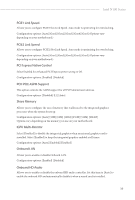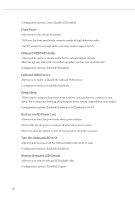ASRock N100M Software/BIOS Setup Guide - Page 39
CPU Configuration
 |
View all ASRock N100M manuals
Add to My Manuals
Save this manual to your list of manuals |
Page 39 highlights
3.4.1 CPU Configuration Intel N100 Series Processor E-Core Information Press [Enter] to view E-Core Information. CPU C States Support Allows you to enable CPU C States Support for power saving. It is recommended to keep C3, C6 and C7 all enabled for better power saving. Configuration options: [Enabled] [Disabled] Enhanced Halt State (C1E) Allows you to enable Enhanced Halt State (C1E) for lower power consumption. Configuration options: [Auto] [Enabled] [Disabled] Package C State Support Allows you to enable CPU, PCIe, Memory, Graphics C State Support for power saving. Configuration options: [Auto] [Enabled] [Disabled] CFG Lock Allows you to enable or disable the CFG Lock. Configuration options: [Enabled] [Disabled] 35
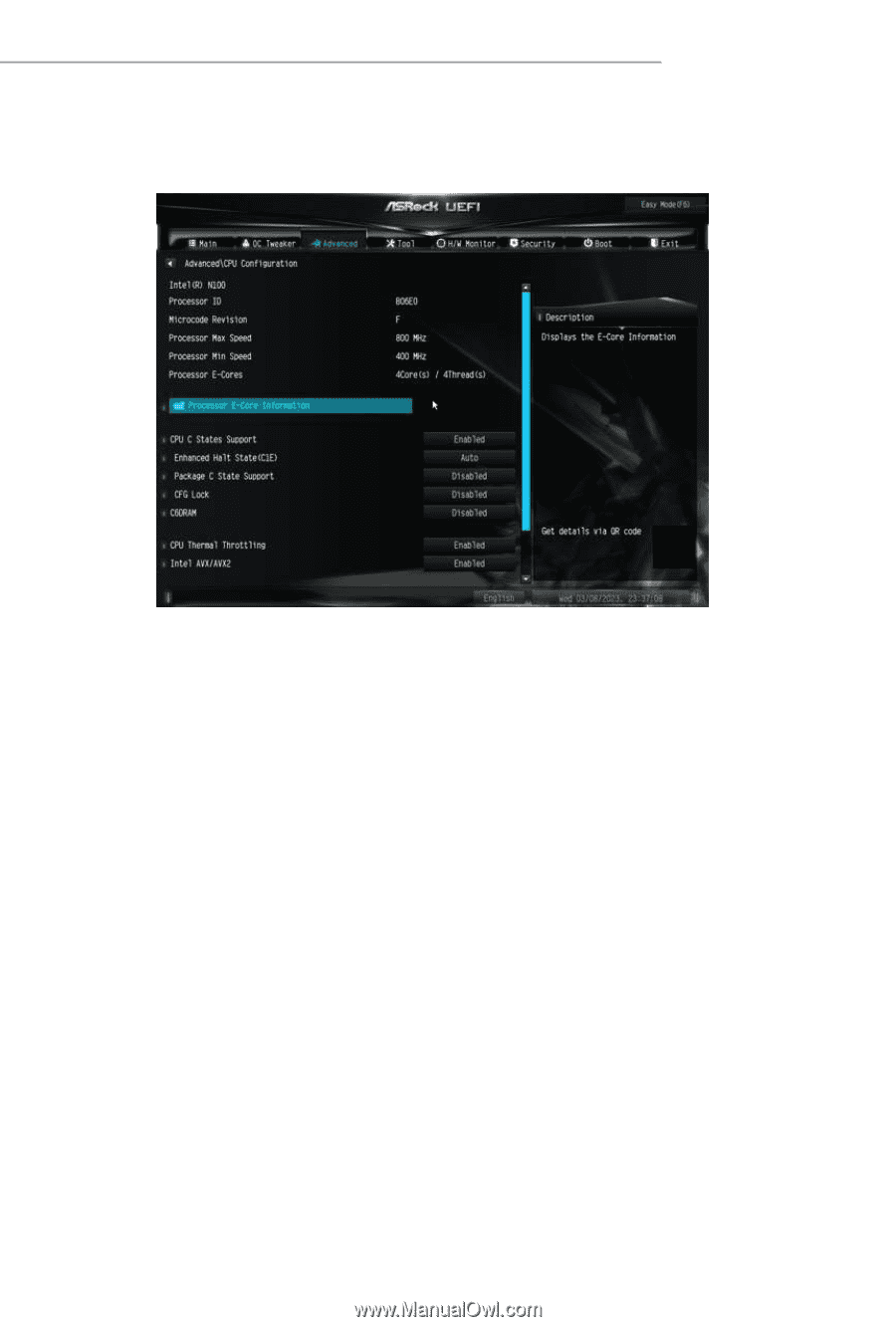
35
Intel N100 Series
3.4.1
CPU Configuration
Processor E-Core Information
Press [Enter] to view E-Core Information.
CPU C States Support
Allows you to enable CPU C States Support for power saving. It is recommended to keep
C3, C6 and C7 all enabled for better power saving.
Configuration options: [Enabled] [Disabled]
Enhanced Halt State (C1E)
Allows you to enable Enhanced Halt State (C1E) for lower power consumption.
Configuration options: [Auto] [Enabled] [Disabled]
Package C State Support
Allows you to enable CPU, PCIe, Memory, Graphics C State Support for power saving.
Configuration options: [Auto] [Enabled] [Disabled]
CFG Lock
Allows you to enable or disable the CFG Lock.
Configuration options: [Enabled] [Disabled]