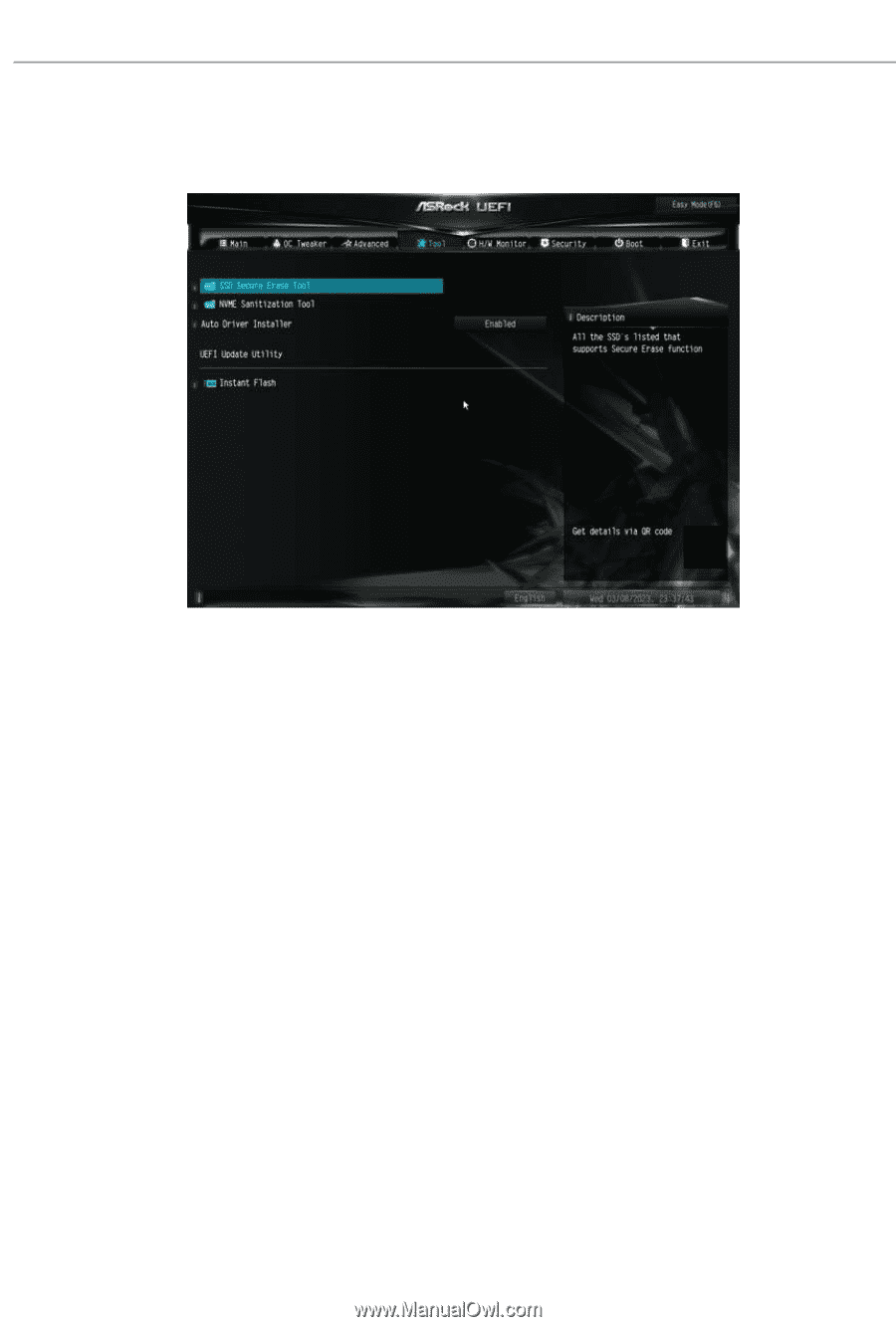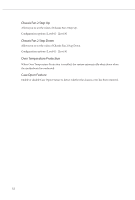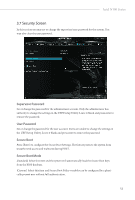ASRock N100M Software/BIOS Setup Guide - Page 52
Tools
 |
View all ASRock N100M manuals
Add to My Manuals
Save this manual to your list of manuals |
Page 52 highlights
3.5 Tools SSD Secure Erase Tool Use this tool to securely erase SSD. This tool only lists the SSDs that support the Secure Erase function. NVME Sanitization Tool After you Sanitize SSD, all user data will be permanently destroyed on the SSD and cannot be recovered. Auto Driver Installer Allows you to download and install all necessary drivers automatically. [Enabled] Select this item to enable the Auto Driver Installer tool. When it is enabled, after entering to Windows with available Internet access, the Auto Driver Installer tool will appear automatically. [Disabled] Select this item to disable the Auto Driver Installer tool. Instant Flash Allows you to save UEFI files in your USB storage device and run Instant Flash to update your UEFI. Pleaes note that your USB storage device must be FAT32/16/12 file system. 48