ATI 9800XT User Guide - Page 19
ATI Options Tab, The ATI Options tab provides detailed driver
 |
UPC - 727419411417
View all ATI 9800XT manuals
Add to My Manuals
Save this manual to your list of manuals |
Page 19 highlights
15 Add button Remove button Disable hotkeys checkbox Adds a hotkey combination to the assigned list. Removes a hotkey combination from the assigned list. Disables all hotkeys. To disable a single hotkey combination, remove it from the assigned list. ATI Options Tab The ATI Options tab provides detailed driver information and access to the card's specifications. You can also enable or disable the ATI taskbar icon.
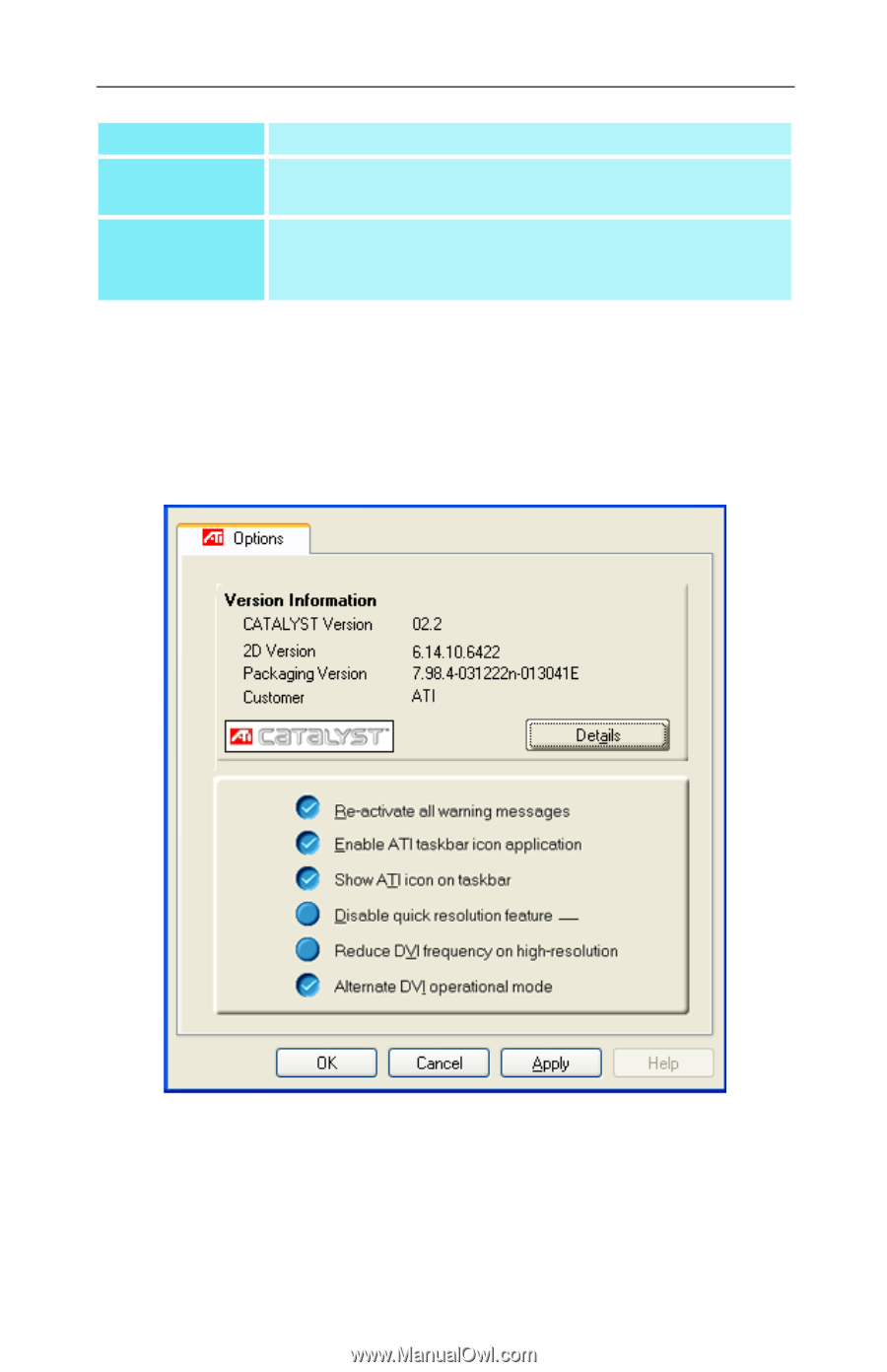
15
ATI Options Tab
The ATI Options tab provides detailed driver
information and access to the card’s specifications. You
can also enable or disable the ATI taskbar icon.
Add button
Adds a hotkey combination to the assigned list.
Remove
button
Removes a hotkey combination from the assigned list.
Disable
hotkeys
checkbox
Disables all hotkeys. To disable a single hotkey
combination, remove it from the assigned list.














