ATI X1800 User Guide - Page 112
graphics card with a CrossFire™ Ready 16-pipeline graphics
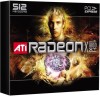 |
UPC - 727419412575
View all ATI X1800 manuals
Add to My Manuals
Save this manual to your list of manuals |
Page 112 highlights
104 The two cards are connection by an external cable. The cable is attached from the Slave graphics card's DVI-I connection to the CrossFire™ Edition's DMS-59™ connection, which is used to convey information from the Slave graphics card to the Master graphics card and transmit the combined signal to a display device. 9 Which games/applications work with CrossFire™? CrossFire™ works with all 3D games and applications. If Catalyst™ A.I. is enabled in the Catalyst™ Control Center software, the optimal rendering mode available for the application is automatically selected. 10 Is a driver profile required to make CrossFire™ work? No. CrossFire™ is enabled by default for all 3D games and applications. 11 What happens if you pair a 12-pipeline CrossFire™ Edition graphics card with a CrossFire™ Ready 16-pipeline graphics card? In this scenario both graphics cards will operate as 12-pipeline graphics cards while in CrossFire™ mode. 12 What happens if the CrossFire™ Edition graphics card and the CrossFire™ Ready graphics card have different clock speeds? Both cards will continue to operate at their individual clock speeds; neither card is "stepped down." The compositing engine on the CrossFire™ Edition card merges the resulting images independent of the clock speed on either graphics card. 13 What are the rendering modes, and what are their specific advantages? The following dynamic rendering modes are available: • SuperTiling - CrossFire™ renders alternate 32x32 pixel squares in a fine-grained checkerboard pattern. This configuration increases image-rendering quality, as each card processes half of the complex 3D objects in the pixel squares. • Scissor Mode - each graphics card renders up to half of the display, either vertically or horizontally depending on the game or application. • Alternate Frame Rendering - the two graphics cards are used to render alternate frames of the display. This configuration increases the detail of the 3D objects each card can render, as each card handles half of the total number of frames.















