ATI X1800 User Guide - Page 117
Scissor Mode, processed by one GPU. The split can be either horizontal or vertical,
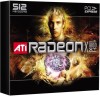 |
UPC - 727419412575
View all ATI X1800 manuals
Add to My Manuals
Save this manual to your list of manuals |
Page 117 highlights
CrossFire™ Rendering Modes 109 4 Partial Frame Rendered on PCI Express® Master Graphics Card 5 Final Rendered Frame on Display SuperTiling has the advantage of being able to work with practically any 3D application. However, there are a small number of applications where the SuperTiling workload distribution does not provide optimal performance. For these special cases, Scissor Mode can be used. Scissor Mode In this mode, each frame is split into two sections, with each section being processed by one GPU. The split can be either horizontal or vertical, and the split can be even (50/50) or uneven (such as 60/40 or 70/30). The ideal configuration is determined automatically for each application. 1 PCI Express® Slave Graphics Card 2 Radeon® X1800 Series Master Graphics Card 3 Partial Frame Rendered on PCI Express® Slave Graphics Card 4 Partial Frame Rendered on PCI Express® Master Graphics Card 5 Final Rendered Frame on Display Although Scissor Mode is generally a less efficient means of splitting the workload than using SuperTiling, there are a few cases where it can be more efficient. It is supported by CrossFire™ in order to maximize compatibility and performance.















