ATI X1800 User Guide - Page 45
Information Center, System Information, To access the Information Center, To access system information
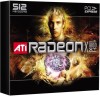 |
UPC - 727419412575
View all ATI X1800 manuals
Add to My Manuals
Save this manual to your list of manuals |
Page 45 highlights
Information Center 37 Catalyst™ Control Center: Information Center - Graphics Software (Sample) To access the Information Center • Expand Information Center in the treeview of Advanced View and select either Graphic Software or Graphic Hardware. To access system information • Click the System Information button to open the Windows® System Information. The Displays Manager aspect is the central location for configuring your display devices and arranging your desktop. Use the Displays Manager aspect to quickly change your display setup, arrange your desktop in a multi-monitor environment, and enable TV Out. Those new to the Catalyst™ Control Center may use the Standard View wizard to help you configure your display preferences. Experienced users















