ATI X1800 User Guide - Page 156
ATI X1800 - 100-435705 Radeon XT 512MB GDDR3 SDRAM PCI Express x16 Graphics Card Manual
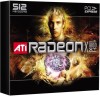 |
UPC - 727419412575
View all ATI X1800 manuals
Add to My Manuals
Save this manual to your list of manuals |
Page 156 highlights
148 de-interlacing 80, 81, 84, 141, 142, 143 adaptive 81 bob 80 motion adaptive 81 Delete a Profile 33 Depth Buffer 134 Desktop Area 41 desktop size 41 Detect a newly connected display device 42 Detect Displays 42 Determine how display devices are detected 45 device ID 36 Digital 116 Digital Flat Panel (DFP) 17, 40, 41, 42, 52, 53, 116 Digital flat-panel (DFP) display 4 Digital Panel properties 48 Direct 3D 43, 68, 69, 105, 127, 131, 138, 140 Disable Catalyst A.I. 62 Display Color page 71 Display Data Channel (DDC) 46 Display Detection Options 43 Display Options 43 Display the online help 35 Display the version of the installed Catalyst Control Center 36 Displays Manager 37, 38 Displays Manager Advanced View 38 Dithering 131 DMS-59 102, 104, 117 Doom 3 62 Dot pitch 97, 131, 132, 137, 139 dot pitch 97 driver installation 19 drivers installing 19 uninstalling 5 DVD 4, 19, 22, 117, 130, 133, 138, 140 DVI 17, 48, 49, 50, 102, 104, 117, 118, 132, 133, 141 DVI Settings 50 DVI-A 132 DVI-D 132 DVI-I 17, 102, 104, 116, 117, 132 DXT 69 DXT texture formats 69















