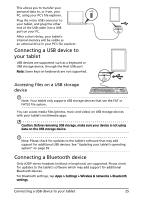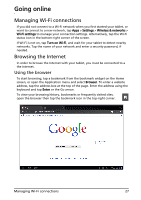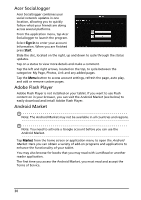Acer A500 User Guide - Page 30
Acer SocialJogger, Adobe Flash Player, Android Market, Android, Market - update android 4 1
 |
View all Acer A500 manuals
Add to My Manuals
Save this manual to your list of manuals |
Page 30 highlights
Acer SocialJogger Acer SocialJogger combines your social network updates in one location, allowing you to quickly follow what your friends are doing across several platforms. From the application menu, tap Acer SocialJogger to launch the program. Select Sign in to enter your account information. When you are finished press Start. Slide the disc, located on the right, up and down to cycle through the status updates. Tap on a status to view more details and make a comment. Tap the left and right arrows, located on the top, to cycle between the categories: My Page, Photos, Link and any added pages. Tap the Menu button to access account settings, refresh the page, auto play, and add or remove custom pages. Adobe Flash Player Adobe Flash Player is not installed on your tablet. If you want to use Flash content on in your browser, you can visit the Android Market (see below) to easily download and install Adobe Flash Player. Android Market Note: The Android Market may not be available in all countries and regions. Note: You need to activate a Google account before you can use the Android Market. Tap Market from the home screen or application menu to open the Android Market. Here you can obtain a variety of add-on programs and applications to enhance the functionality of your tablet. You may also browse for books that you may read with LumiRead or another reader application. The first time you access the Android Market, you must read and accept the Terms of Service. 30