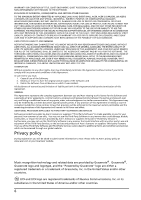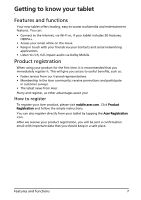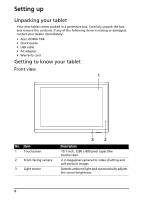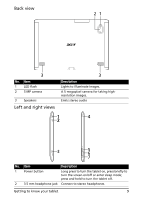Acer A500 User Guide - Page 9
Left and right, views, Long press to turn the tablet on, press briefly - will not turn on
 |
View all Acer A500 manuals
Add to My Manuals
Save this manual to your list of manuals |
Page 9 highlights
Back view 21 3 No. Item 1 LED flash 2 5 MP camera 3 Speakers Left and right views 3 Description Lights to illuminate images. A 5-megapixel camera for taking highresolution images. Emits stereo audio 1 4 2 3 5 6 7 No. Item Description 1 Power button Long press to turn the tablet on, press briefly to turn the screen on/off or enter sleep mode; press and hold to turn the tablet off. 2 3.5 mm headphone jack Connect to stereo headphones. Getting to know your tablet 9

9
Getting to know your tablet
Back
1
2
3
3
view
Left and right
3
2
1
7
6
5
4
views
No.
Item
Description
1
LED flash
Lights to illuminate images.
2
5 MP camera
A 5-megapixel camera for taking high-
resolution images.
3
Speakers
Emits stereo audio
No.
Item
Description
1
Power button
Long press to turn the tablet on, press briefly to
turn the screen on/off or enter sleep mode;
press and hold to turn the tablet off.
2
3.5 mm headphone jack
Connect to stereo headphones.