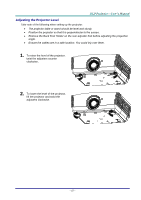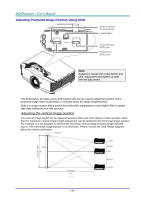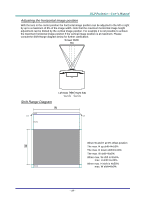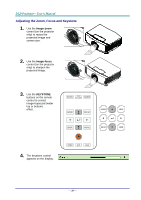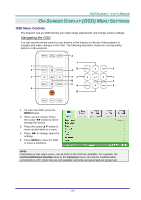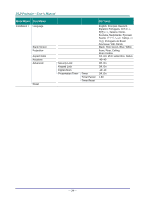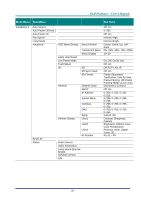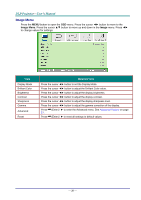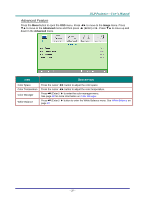Acer F7200 User Manual - Page 31
Setting the OSD Language, Language
 |
View all Acer F7200 manuals
Add to My Manuals
Save this manual to your list of manuals |
Page 31 highlights
Setting the OSD Language Set the OSD language to your preference before continuing. 1. Press the MENU button. Press the cursor ◄► button to navigate to Installation I. 2. Press the cursor ▲▼ button until Language is highlighted. 3. Press the cursor ◄► button until the language you want is highlighted. 4. Press the MENU button twice to close the OSD. - 22 -
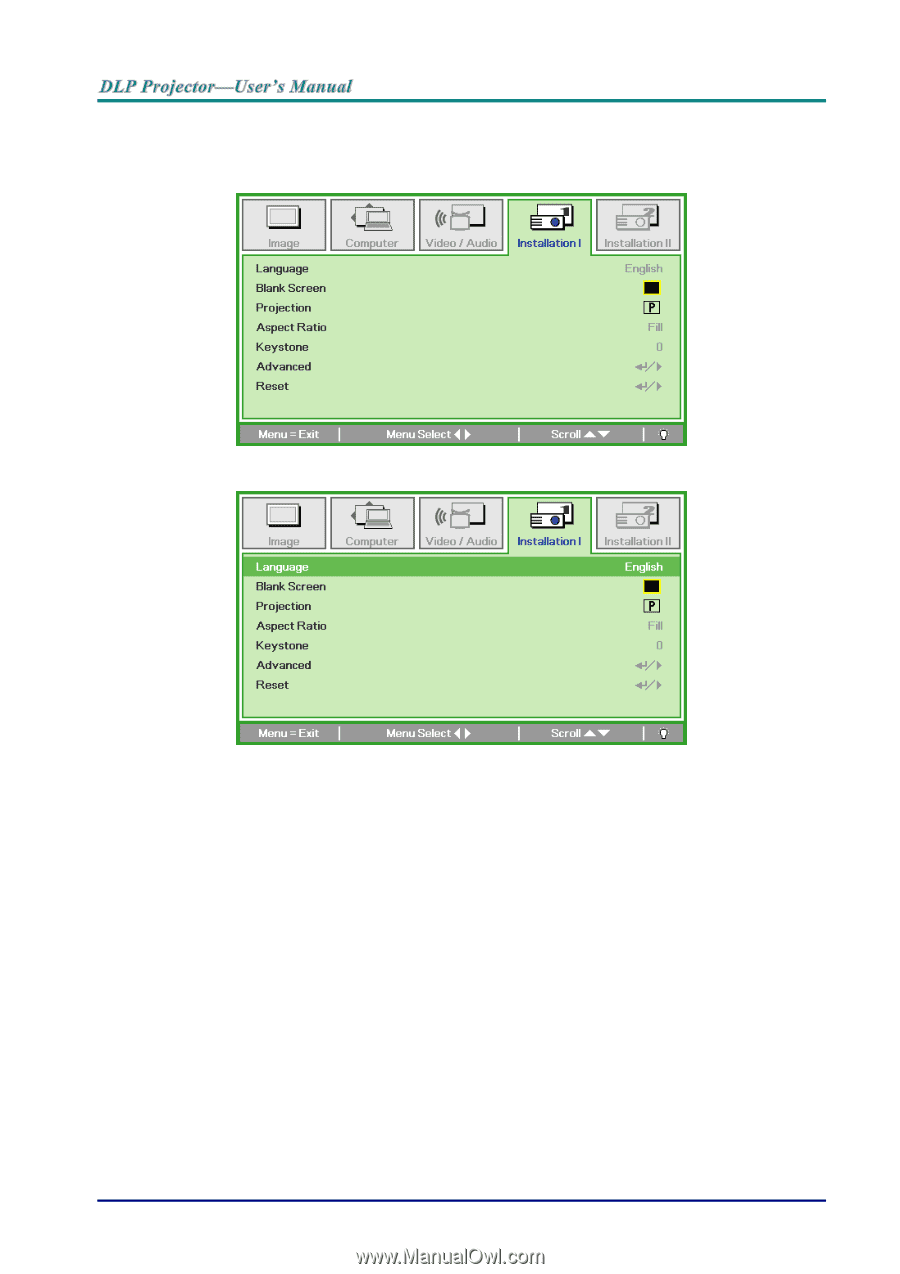
—
22
—
Setting the OSD Language
Set the OSD language to your preference before continuing.
1.
Press the
MENU
button. Press the cursor ◄► button
to navigate to Installation I.
2.
Press the cursor ▲▼ button until
Language
is highlighted.
3.
Press the cursor ◄► button until the language you want is highlighted.
4.
Press the
MENU
button twice to close the OSD.