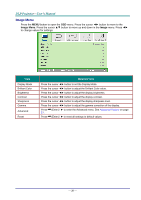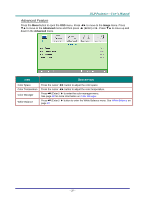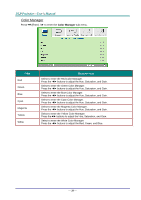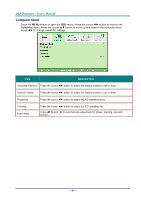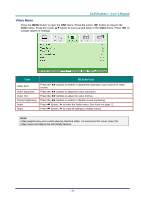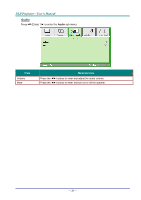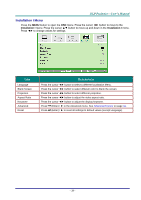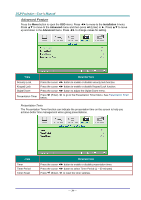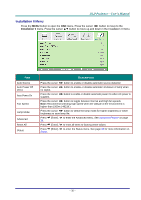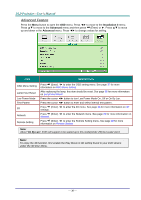Acer F7200 User Manual - Page 40
Video Menu, Video
 |
View all Acer F7200 manuals
Add to My Manuals
Save this manual to your list of manuals |
Page 40 highlights
Video Menu Press the MENU button to open the OSD menu. Press the cursor ◄► button to move to the Video menu. Press the cursor ▲▼ button to move up and down in the Video menu. Press ◄► to change values for settings. ITEM Video AGC Video Saturation Video Tint Closed Captioning Audio Reset DESCRIPTION Press the ◄► buttons to enable or disable the Automatic Gain Control for video source. Press the ◄► buttons to adjust the video saturation. Press the ◄► buttons to adjust the video tint/hue. Press the ◄► buttons to enable or disable closed captioning. Press (Enter) / ► to enter the Audio menu. See Audio on page 32. Press (Enter) / ► to reset all settings to default values. Note: Video jagging may occur when playing interlace video. To overcome this issue, open the Video menu and adjust the Film Mode feature. - 31 -