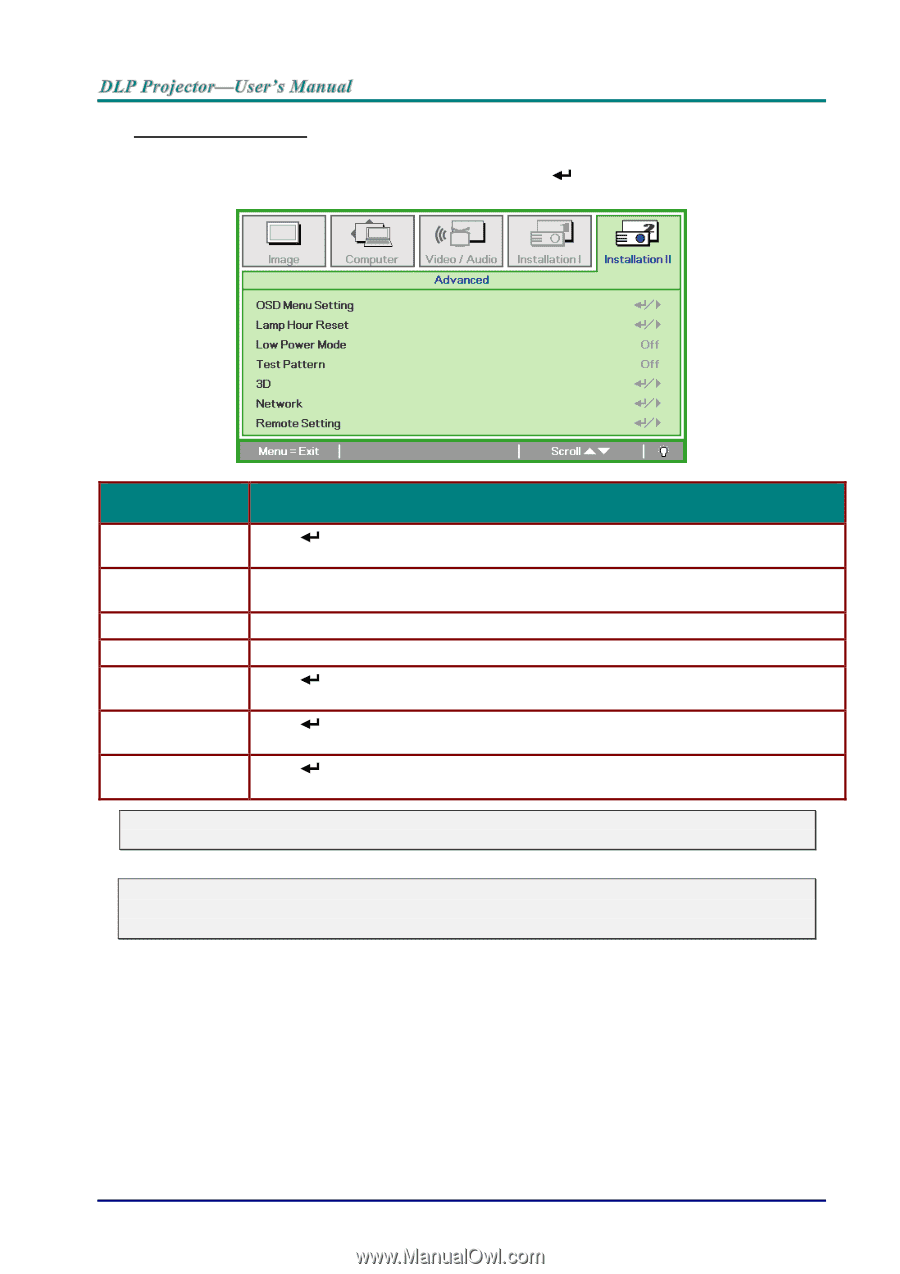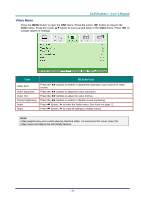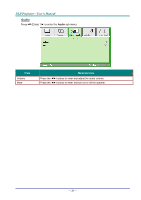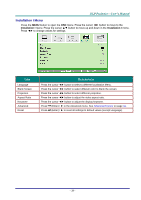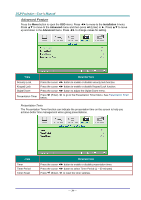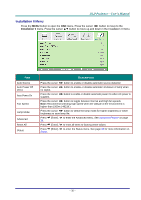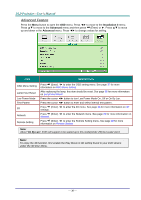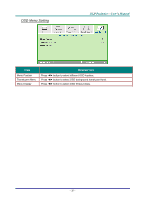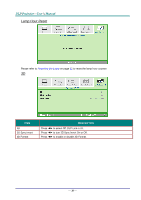Acer F7200 User Manual - Page 45
Advanced Feature, On By Lan
 |
View all Acer F7200 manuals
Add to My Manuals
Save this manual to your list of manuals |
Page 45 highlights
Advanced Feature Press the Menu button to open the OSD menu. Press ◄► to move to the Installation II menu. Press ▲▼ to move to the Advanced menu and then press (Enter) or ►. Press ▲▼ to move up and down in the Advanced menu. Press ◄► to change values for setting. ITEM DESCRIPTION OSD Menu Setting Lamp Hour Reset Low Power Mode Test Pattern 3D Network Remote Setting Press (Enter) / ► to enter the OSD setting menu. See page 37 for more information on OSD Menu Setting. After replacing the lamp, this item should be reset. See page 38 for more information on Lamp Hour Reset Press the cursor ◄► button to turn Low Power Mode On, Off or On By Lan. Press the cursor ◄► button to enter and select internal test pattern. Press (Enter) / ► to enter the 3D menu. See page 38 for more information on 3D settings. Press (Enter) / ► to enter the Network menu. See page 39 for more information on Network. Press (Enter) / ► to enter the Remote Setting menu. See page 48 for more information on Remote Setting. Note: About "On By Lan", RJ45 will support to be waked up in this mode(Under 2W) but scalar won't. Note: To enjoy the 3D function, first enable the Play Movie in 3D setting found in your DVD device under the 3D Disc Menu. - 36 -