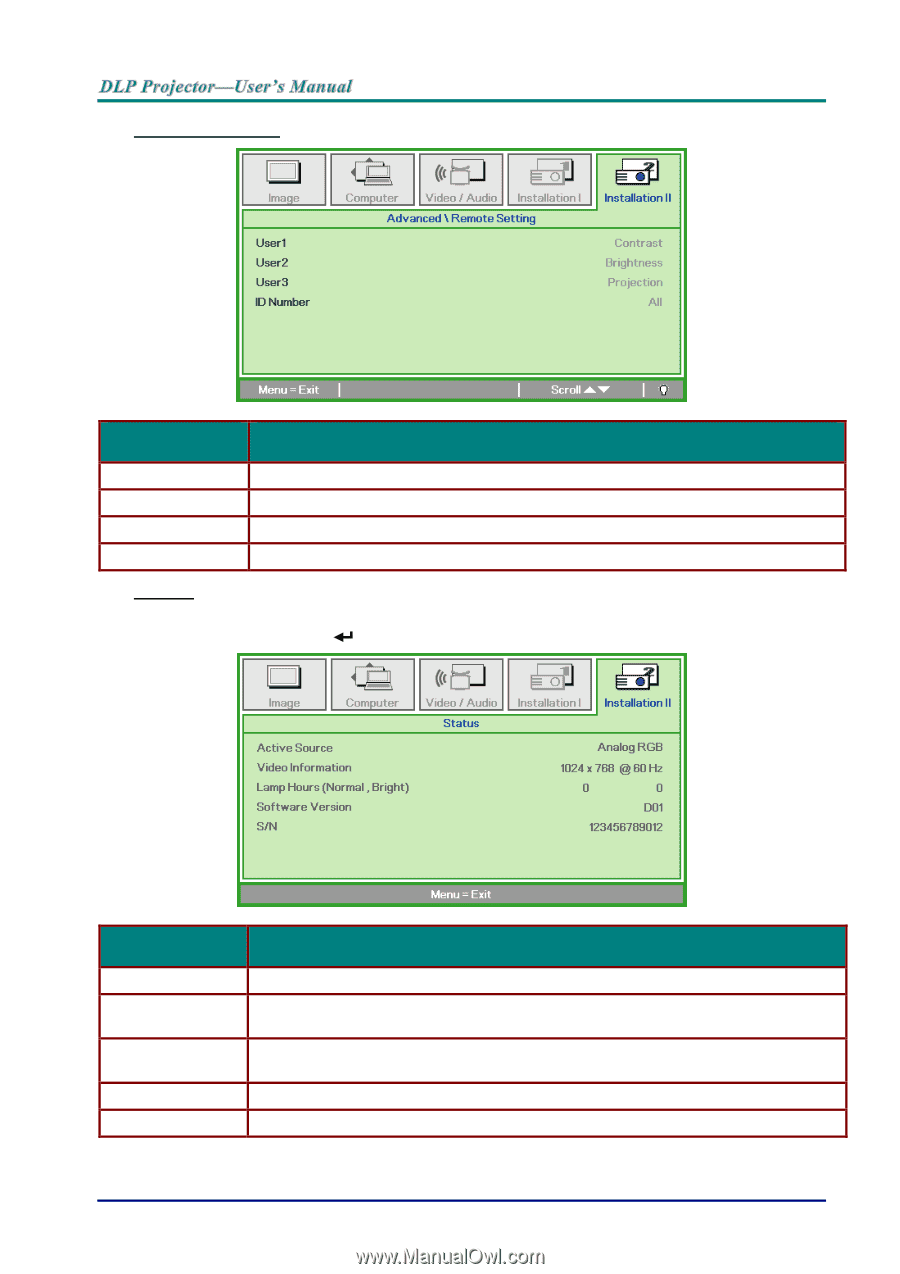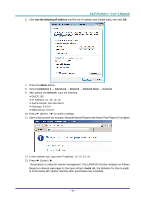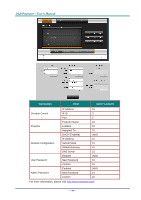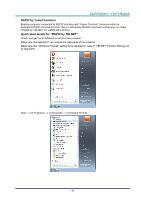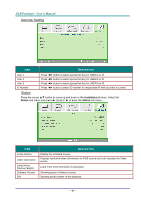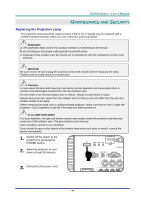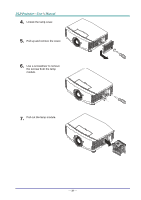Acer F7200 User Manual - Page 57
Remote Setting, Status, Installation II
 |
View all Acer F7200 manuals
Add to My Manuals
Save this manual to your list of manuals |
Page 57 highlights
Remote Setting ITEM DESCRIPTION User 1 Press ◄► button to select special hot key for USER1 on IR. User 2 Press ◄► button to select special hot key for USER2 on IR. User 3 Press ◄► button to select special hot key for USER3 on IR. ID Number Press ◄► button to select ID number for responsible IR that you want to control. Status Press the cursor ▲▼ button to move up and down in the Installation II menu. Select the Status sub menu and press (Enter) / ► to enter the Status sub menu. ITEM Active Source Video Information Lamp Hours (Normal, Bright) Software Version S/N DESCRIPTION Display the activated source. Displays resolution/video information for RGB source and color standard for Video source. Lamp Time used information is displayed. Showing system Software version. Showing serial number of this projector. - 48 -