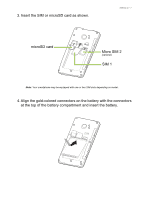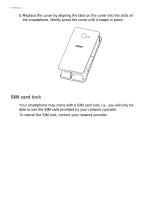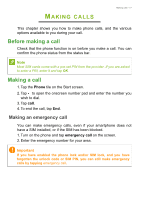Acer M220 User Manual - Page 12
Hubs, Viewing currently open applications, Music + Videos
 |
View all Acer M220 manuals
Add to My Manuals
Save this manual to your list of manuals |
Page 12 highlights
12 - Using your smartphone Hubs You can arrange items into Hubs to simplify everyday tasks. There are some pre-defined Hubs that group items with similar themes together, such as the People Hub. In this Hub, you can view your contacts, social networking updates. Other pre-defined Hubs include: • Office • Pictures • Music + Videos Viewing currently open applications Tap and hold the Back button to display thumbnails of applications that are currently open. Tap an icon to jump to the open application.
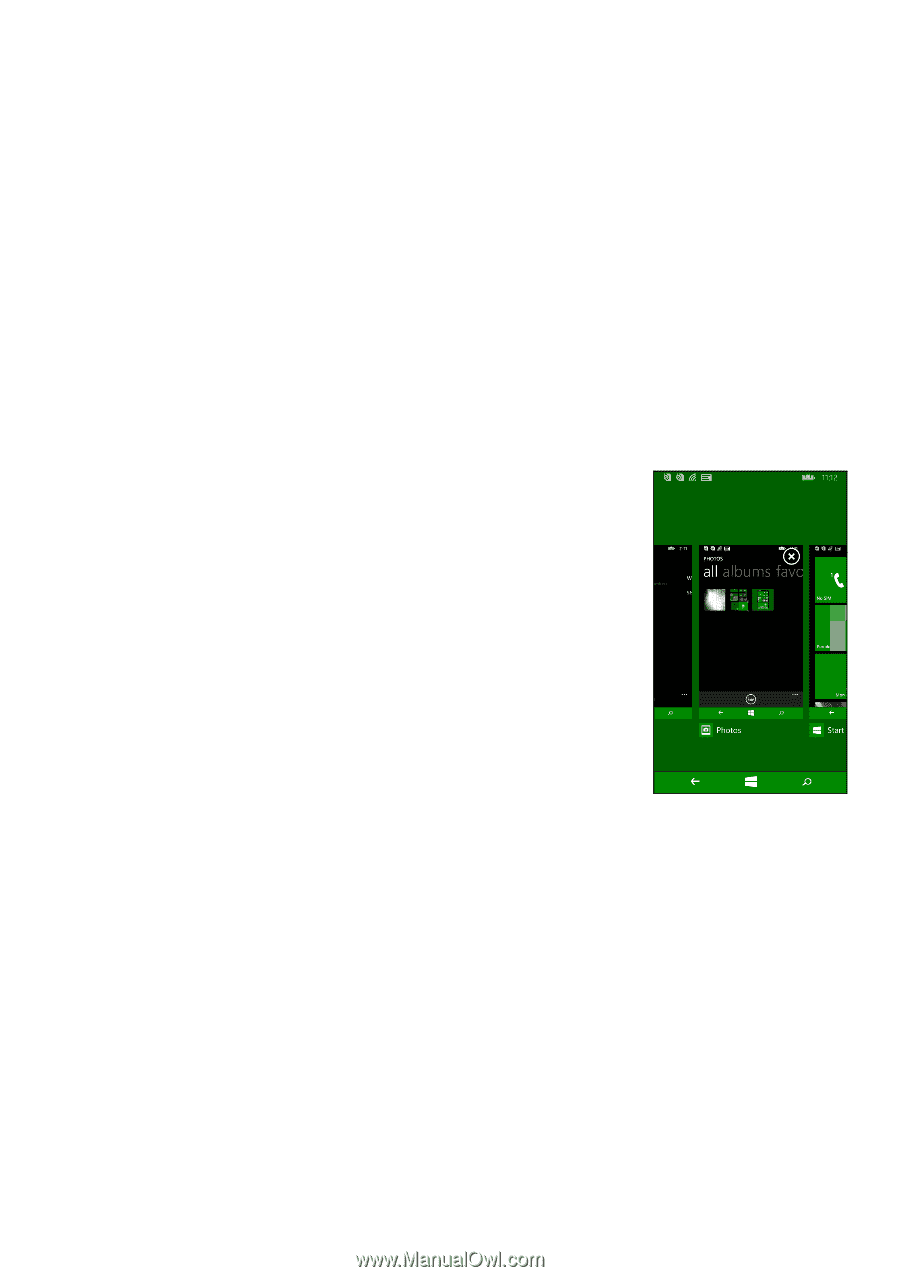
12 - Using your smartphone
Hubs
You can arrange items into
Hubs
to simplify everyday tasks. There
are some pre-defined Hubs that group items with similar themes
together, such as the
People
Hub. In this Hub, you can view your
contacts, social networking updates.
Other pre-defined Hubs include:
• Office
• Pictures
•
Music + Videos
Viewing currently open applications
Tap and hold the Back button to display
thumbnails of applications that are currently
open.
Tap an icon to jump to the open application.