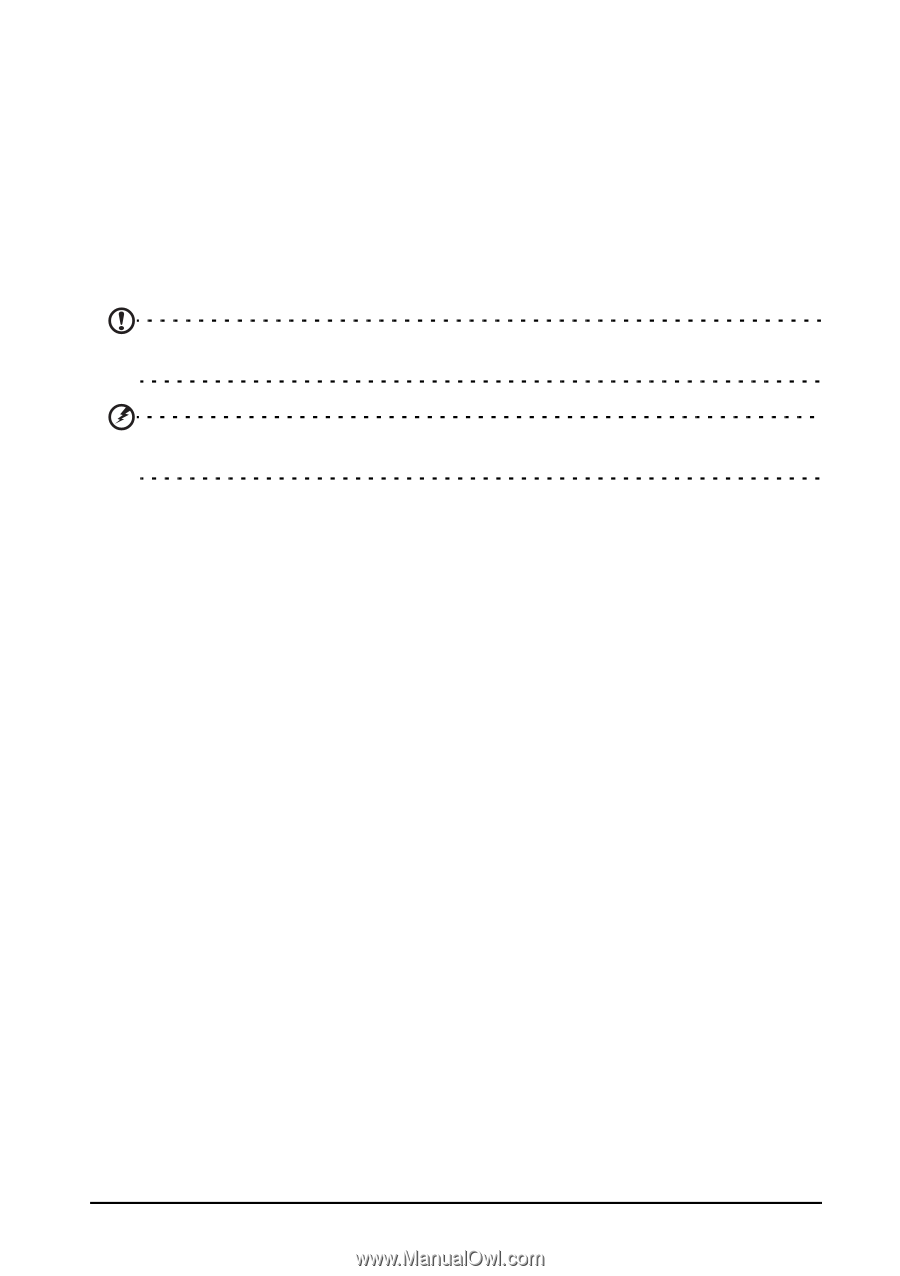Acer M310 User Manual - Page 36
Updating your phone’s operating system, Restoring to factory settings
 |
View all Acer M310 manuals
Add to My Manuals
Save this manual to your list of manuals |
Page 36 highlights
Updating your phone's operating system From time to time, operating system updates will be available from your phone. These updates include improvements and other changes as the operating system evolves. Updates are pushed to your phone over Wi-Fi, 3G or when you connect your phone to a computer. Restoring to factory settings You may perform a clean boot to restore your smartphone to the factory settings. Note: Before performing a reset, ensure that your smartphone is not locked. Press the power button to unlock the phone. Warning! This will erase all your personal information, any contacts stored on your phone and any programs you installed. If your phone is responding to screen input Open Settings from the applications list, then tap about > reset your phone; click yes when you see the warning messages. Updating your phone's operating system 36