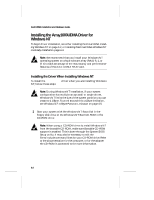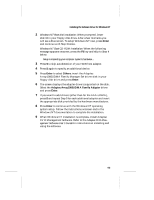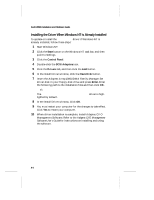Adaptec AAA-UDMA Hardware Guide - Page 35
Installing, the Software Driver for Windows NT, Software Driver for Novell NetWare
 |
View all Adaptec AAA-UDMA manuals
Add to My Manuals
Save this manual to your list of manuals |
Page 35 highlights
Creating an Array With the ARRAYCONFIG UDMA Utility 9 Prepare the array as you normally would prepare a boot disk drive for your operating system. See either Chapter 4, Installing the Software Driver for Windows NT, Chapter 5, Installing the Software Driver for Windows 2000, or Chapter 6, Installing the Software Driver for Novell NetWare. Note: You cannot use this procedure to change the boot order of a UDMA disk that is not part of an array. If you want to do this, create a one-disk RAID 0 array from the disk. (Data is not actually striped on a one-disk array.) 3-9

3-9
Creating an Array With the ARRAYCONFIG UDMA Utility
9
Prepare the array as you normally would prepare a boot disk
drive for your operating system. See either Chapter 4,
Installing
the Software Driver for Windows NT
,
Chapter 5,
Installing the
Software Driver for Windows 2000
, or Chapter 6,
Installing the
Software Driver for Novell NetWare
.
Note:
You cannot use this procedure to change the boot
order of a UDMA disk that is not part of an array. If you
want to do this, create a one-disk RAID 0 array from the
disk. (Data is not actually striped on a one-disk array.)