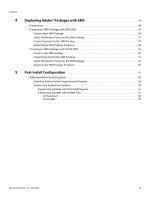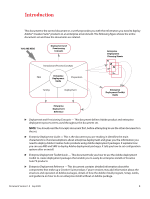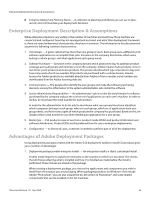Adobe 65019371 Deployment Guide - Page 8
The Enterprise Deployment Process, Admin System, Target Systems, Test System
 |
View all Adobe 65019371 manuals
Add to My Manuals
Save this manual to your list of manuals |
Page 8 highlights
The Enterprise Deployment Process The Enterprise Deployment Process The following figure shows a simplified view of the process for deploying Adobe Creative Suite 4 software, using Adobe deployment packages: Worksheets Admin System 1 Product ESD Product Install 2 Folder Deployment DPekpgloyment DPekpgloyment DPekpgloyment Pkg 3 Test System 4 5 Target Systems 1. Planning - There are decisions to make before you create deployment packages and distribute them. The planning sheets, along with the information in this document and in the Enterprise Deployment Toolkit Guide, will help you get everything ready to go. The planning step affects all the other steps. 2. Downloading the product ESD - The specific manner in which this occurs differs on Mac and Windows®, but the net affect is the same; when you are done, you have a product install folder on your admin system or staging area that contains the product install program and everything it needs to install the product. You decide where to put this folder during the planning process. 3. Creating deployment packages - Once the product install folder is on or available from your admin system, you can create the Adobe deployment package or packages necessary to install that product. The Enterprise Deployment Toolkit Guide contains detailed instructions on how to create deployment packages. 4. Testing the packages - Once the packages are created, you should test them on a test system to make sure everything executes without error. This test setup should mirror the one you use to deploy the packages to your target systems. This document contains the necessary information to do this step. 5. Deploying the packages - You can use a third party tool such as ARD or SMS (SCCM) to deploy your packages if you so choose; Adobe has tested these tools with Adobe deployment packages. Other such tools may also be reasonably expected to work, although Adobe has not tested them. WARNING for Windows: The packages created by the CS4 Deployment Toolkit silently use the Adobe installer subsystem, which in turn uses the native Windows installer, MSI. Therefore, you cannot wrap an Adobe install package inside of a Windows package for use with MSI because Windows prohibits such a recursive use of MSI. Chapter 1 in this document covers step 1. Chapter 2 in this document covers steps 2,3, and 4. You will also need the Enterprise Deployment Toolkit Guide for step 3. Chapters 3, 4, and 5 cover step 5. Document Version 1.0 Sep 2009 8