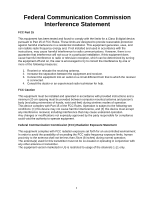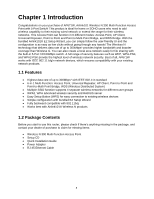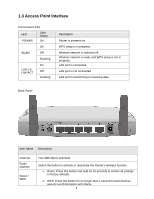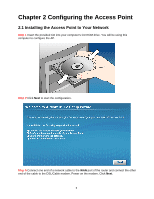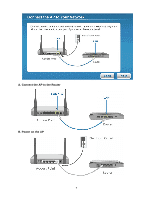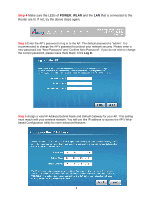Airlink AP671W User Manual - Page 4
Introduction - setup
 |
UPC - 658729081703
View all Airlink AP671W manuals
Add to My Manuals
Save this manual to your list of manuals |
Page 4 highlights
Chapter 1 Introduction Congratulations on your purchase of AP671W, Airlink101 Wireless N 300 Multi-Function Access Point with 5-Port Switch! This product is ideal for home or SOHO users who need to add wireless capability to their existing wired network or extend the range for their wireless networks. This Access Point can function in 6 different modes: Access Point, AP Client, Universal Repeater, Point to Point and Point to Multi-Point Bridge, and WDS Bridge. With the bundled Airlink101® EZ Setup Wizard, you can simply follow the user-friendly UI and the configuration is as easy as few clicks without going through any hassle! The Wireless N technology that delivers data rate of up to 300Mbps* provides higher bandwidth and boarder coverage than Wireless G. You can also create a local area network easily for file sharing with the built-in 5-Port 10/100Mbps switch. A full range of security features such as WEP, WPA-PSK, and WPA2-PSK provide the highest level of wireless network security. Best of all, AP671W works with IEEE 802.11 b/g/n network devices, which ensures compatibility with your existing network products. 1.1 Features • Highest data rate of up to 300Mbps* with IEEE 802.11n standard • 6-in-1 Multi-Function: Access Point, Universal Repeater, AP Client, Point-to-Point and Point-to-Multi Point Bridge, WDS (Wireless Distributed System) • Multiple-SSID function supports 4 separate wireless networks for different user groups • WPA2, WPA advanced wireless security and RADIUS server • Easy Setup Button (WPS) for easy connection to existing wireless devices • Simple configuration with bundled EZ Setup Wizard • Fully backward compatible with 802.11b/g • Works best with Airlink101® Wireless N products 1.2 Package Contents Before you start to use this router, please check if there's anything missing in the package, and contact your dealer of purchase to claim for missing items: • Wireless N 300 Multi-Function Access Point • Setup CD • Quick Installation Guide • Power Adapter • RJ-45 Ethernet Cable 3