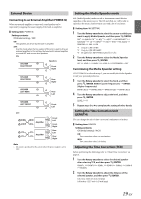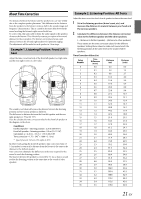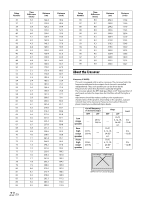Alpine CDE-HD148BT User Manual - Page 17
Sound Setting - bluetooth
 |
View all Alpine CDE-HD148BT manuals
Add to My Manuals
Save this manual to your list of manuals |
Page 17 highlights
Sound Setting Rotary encoder /ENTER AUDIO/SETUP Preset buttons (1 through 6) Adjusting Subwoofer Level/Bass Level/ Treble Level/Balance (Between Left and Right)/Fader (Between Front and Rear)/ Defeat 1 Press AUDIO repeatedly to choose the desired mode. Each press changes the mode as follows: SUBWOOFER*1 BASS LEVEL*2 TRE LEVEL*2 BALANCE FADER DEFEAT VOLUME SUBWOOFER *1 When the subwoofer mode is set to OFF, its level cannot be adjusted, refer to "Turning Subwoofer ON/OFF" on page 18. *2 Adjustable only when DEFEAT is OFF. Subwoofer Bass level Treble level Balance Fader Defeat Volume +0 ~ +15 −7 ~ +7 −7 ~ +7 L15 ~ R15 R15 ~ F15 ON/OFF 0 ~ 35 Note • If no operation is performed for 5 seconds, the unit automatically returns to normal mode. 2 Turn the Rotary encoder until the desired sound is obtained in each mode. By setting DEFEAT ON, previously adjusted level settings of BASS and TREBLE will return to the factory defaults. Sound Setting You can flexibly customize the unit to suit your own preference and usage. From the AUDIO SETUP menu, Audio Setting can be modified. Use steps 1 to 5 to select the category you wish to modify. For details on how to change each setting, see the following sections below. 1 Press and hold AUDIOSETUP for at least 2 seconds to activate the SETUP mode. 2 Turn the Rotary encoder to select AUDIO, and then press ENTER. AUDIO*1 GENERAL DISPLAY TUNER SIRIUSXM*2 IPOD&USB APP BLUETOOTH AUDIO *1 Adjustment cannot be performed during phone call. *2 Displayed only when a SiriusXM Tuner is connected. (CDE-HD148BT only) 3 Turn the Rotary encoder to select the desired sound setting menu, and then press ENTER. FACTORY EQ*3/*4 9BAND P-EQ*3/*5 VOL LV ADJ SUBWOOFER SUBW PHASE*6 SUBW SYS*6 POWER IC MX SETTING*3 LENGTH*3 TCR*3 SPATIAL*3 X-OVER*3 FACTORY EQ *3 Adjustment cannot be performed when DEFEAT is set to ON. *4 Any changes made to either FACTORY EQ or 9BAND P-EQ are reflected in the others' settings. *5 In step 3, after selecting a Band (BAND1 to BAND9) from 9BAND P-EQ adjustment mode, turn the Rotary encoder to select the desired item, and then press ENTER to continue to step 4. *6 These functions are inoperable when Subwoofer is set to OFF. 4 Turn the Rotary encoder to change the setting, and then press ENTER. (e.g. Select SUBWOOFER ON or SUBWOOFER OFF) 5 Press and hold AUDIOSETUP for at least 2 seconds to return to normal mode. Notes • Pressing t returns to the previous Sound menu mode. • If no operation is performed for 60 seconds, Sound menu mode is canceled. Equalizer Presets (FACTORY EQ) 10 typical equalizer settings are preset at the factory for a variety of musical source material. USER settings are created in the 9BAND P-EQ mode. USER FLAT (Initial setting) POPS ROCK NEWS JAZZ ELEC DANCE HIP HOP EASY LIS COUNTRY CLASSICAL Note • The 9-Band, Parametric EQ is used to create the Factory EQ settings. 17-EN